YouTube is definitely question one of the most widely used sites for streaming videos, yet it frequently lacks a download capability. These YouTube video downloader programs may be immensely helpful for a variety of purposes, including saving videos for offline watching, building a personal library, and sharing content with friends. In 2024, it will be simple to download your preferred YouTube videos thanks to the many free solutions that are readily available.
Best video downloader for youtube videos
- 4k Video Downloader
- ClipGrab
- Free You Tube Downloader
- YTD Video Downloader
- Any Video Downloader
- Tube Mate
- Snap Downloader
- HitPaw Video Converter
- By Click Download
- PPTube
1. 4k Video Downloader
4K Video Downloader is an intuitive and robust YouTube Video Downloader App meticulously crafted to acquire videos from a multitude of well-known platforms, with a primary emphasis on YouTube. What distinguishes it from its counterparts is its exceptional capability to procure videos in superior quality formats, encompassing the coveted 4K and 8K resolutions. Moreover, the software caters to a wide audience by extending compatibility to both Windows and macOS platforms.
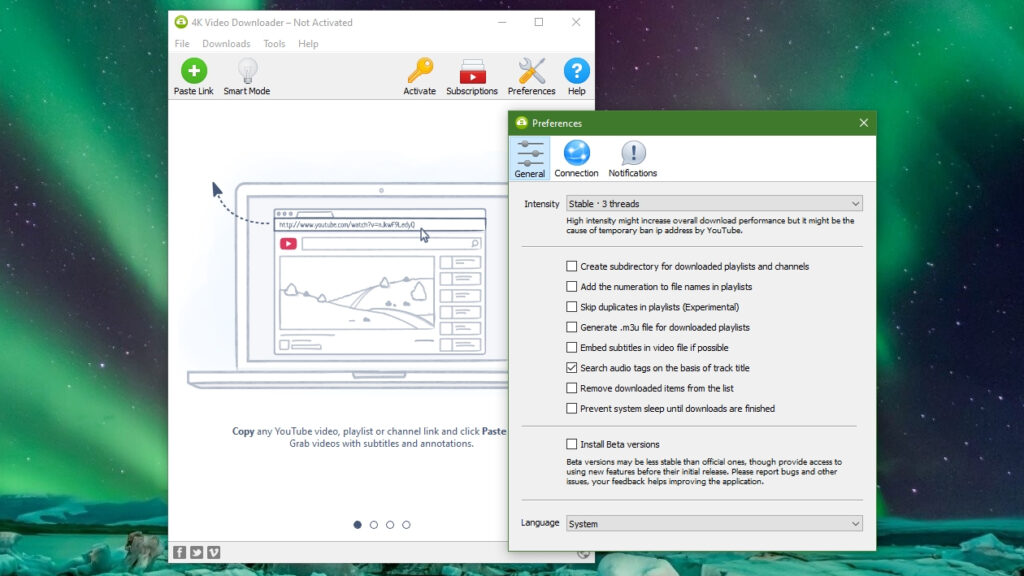
KEY FEATURES
- High-Quality Video Downloads: An exceptional feature of 4K Video Downloader is its ability to capture videos in astonishing 4K, 8K, and even 360-degree formats. This appeals to discerning users who prioritize video quality above all else.
- Intuitive User Interface: 4K Video Downloader boasts an interface that’s not only user-friendly but also highly intuitive. With the simple process of copying and pasting the video URL, selecting your preferred format and quality, and initiating the download, even beginners will find it a breeze to use.
- Effortless Batch Downloads: Content creators and YouTube enthusiasts, take note! This software facilitates batch downloads, allowing you to effortlessly download multiple videos or entire playlists with a single click. It’s a time-saving feature you’ll come to love.
- Subtitle Extraction Capability: Beyond video downloads, 4K Video Downloader also possesses the ability to extract subtitles from videos, supporting multiple languages. This feature proves invaluable to international viewers and language learners.
- Universal Compatibility: Whether you’re a Windows aficionado or a macOS devotee, 4K Video Downloader has you covered. Its universal compatibility ensures that users of diverse operating systems can readily benefit from its features.
- Streamlined Smart Mode: 4K Video Downloader further enhances your experience with Smart Mode. This feature allows you to preset your preferred download format, quality, and destination folder, significantly streamlining the download process and saving you time and effort.
How to Use 4K Video Downloader
- Install and Download: On your Windows or macOS computer, first download and install 4K Video Downloader.
- Copy the video’s URL : Visit your chosen video on YouTube or another supported platform, copy the URL from the address bar, and paste it into the software.
- Choosing a format and quality : Furthermore, you can select the video format and quality that you want. Options like MP4, MKV, and others are available.
- Beginning the download: The video will begin to be fetched for you when you click the “Download” button on 4K Video Downloader. Depending on the size of the video and your internet connection, the download speed may change.
- Access Your Downloads: After the video has finished downloading, you may find it in the folder you designated as the destination during setup.
Supported Formats: MP4, MKV, 3GP, M4A, MP3, and more.
Supported Platforms: Windows 7+, macOS 10.13+, Ubuntu 64-bit.
2. ClipGrab
ClipGrab is a user-friendly YouTube Video Downloader App meticulously crafted to fetch videos from an extensive array of online platforms, with a particular emphasis on YouTube. What distinguishes ClipGrab from its counterparts is its emphasis on simplicity and efficiency, allowing users of various levels to readily harness its capabilities. Moreover, its availability on both Windows and macOS ensures that a wide audience can effortlessly utilize this software.
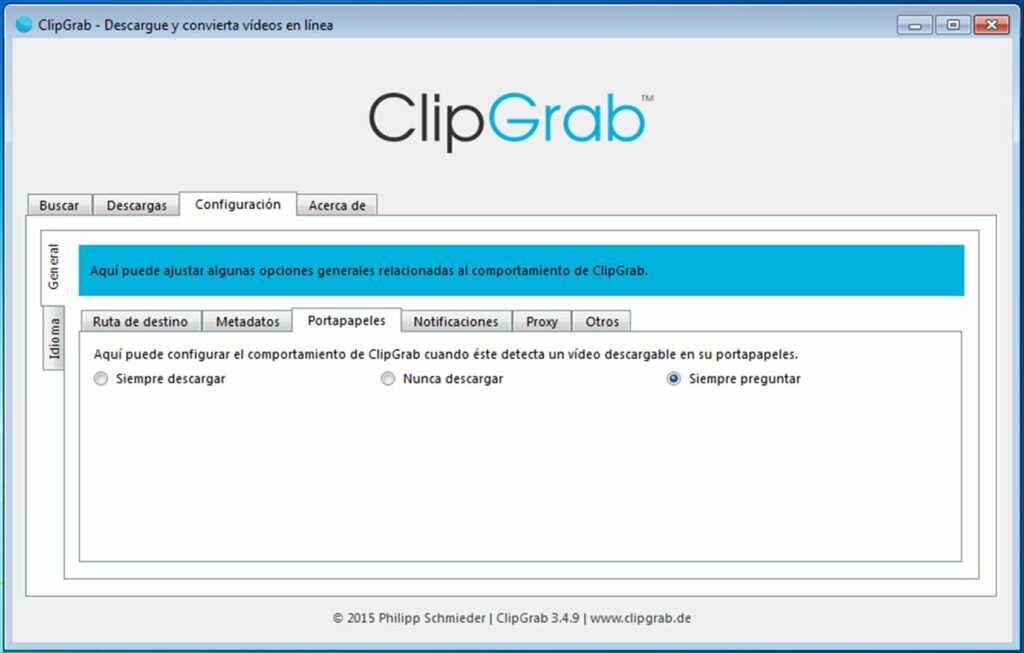
KEY FEATURES
- User-Friendly Interface: ClipGrab boasts an intuitive and straightforward interface. You can easily copy and paste the video URL, choose your preferred format and quality, and initiate the download process. It’s an excellent choice for users of all levels, including beginners.
- Wide Platform Support: While YouTube is its primary focus, ClipGrab can also download videos from various other platforms, including Vimeo, Dailymotion, Facebook, and more. This versatility makes it a one-stop solution for your video downloading needs.
- Customizable Output: ClipGrab allows you to select your desired video format and quality. Whether you prefer MP4, WMV, or other formats, you have the flexibility to choose what suits you best.
- Batch Downloads: For users who need to download multiple videos at once, ClipGrab offers batch download support. You can download entire playlists or multiple videos with ease, saving time and effort.
- Built-In Search: ClipGrab includes a built-in search function that enables you to find videos directly within the application. This feature streamlines the process of discovering and downloading content.
- Convenient Clipboard Monitoring: ClipGrab can monitor your clipboard for video URLs. When you copy a video link, it can automatically recognize it and prompt you to download the video.
How to Use ClipGrab
- Download and Install: Begin by downloading and installing ClipGrab on your Windows or macOS computer.
- Copy the Video URL: Visit the video you want to download on YouTube or another supported platform, copy the URL from your browser’s address bar.
- Select Format and Quality: In ClipGrab, paste the URL and choose your preferred video format and quality.
- Start the Download: Click the “Grab this clip!” button, and ClipGrab will initiate the download. The download speed depends on your internet connection and the video’s size.
- Access Your Downloads: Once the video is downloaded, you can find it in the destination folder you specified during setup.
Supported Formats: MP3, MPEG4, OGG Theora, OGG Vorbis, and FLV.
Supported Platforms: Windows, Mac, and Linux.
3. Free You Tube Download
Free YouTube Download is a user-friendly YouTube Video Downloader App meticulously crafted to streamline the process of video retrieval not only from YouTube but also from a wide array of online platforms. Developed as a part of the Free Studio suite by DVDVideoSoft, a well-known software company renowned for its multimedia applications, Free YouTube Download prioritizes delivering a simplified and efficient method for users to capture videos from YouTube. This enables them to enjoy content offline at their convenience and effortlessly share it with friends and family.
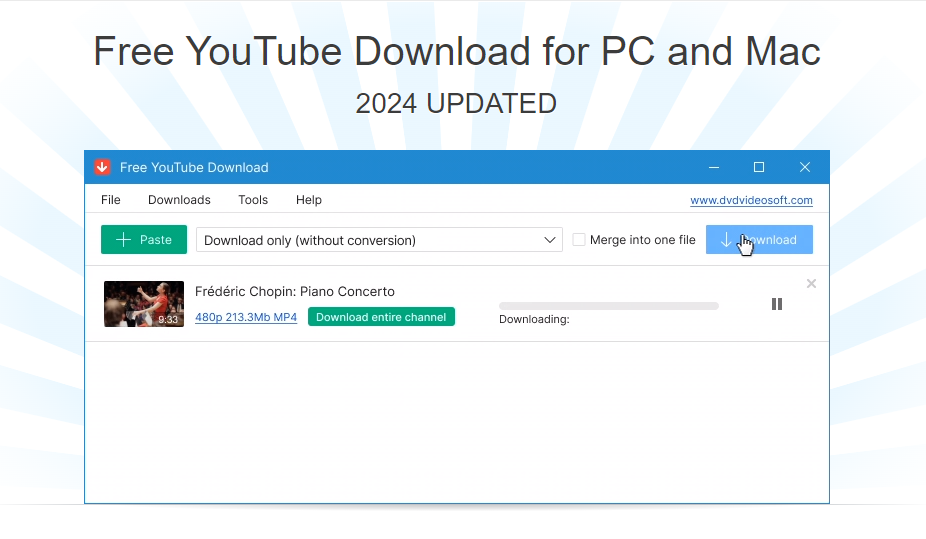
KEY FEATURES
- High-Quality Video Downloads: Free YouTube Download excels in offering high-quality video downloads. Whether you prefer standard definition (SD), high definition (HD), or ultra-high definition (UHD) videos, you can choose the format and quality that suits your needs.
- User-Friendly Interface: The software boasts a straightforward and intuitive user interface, which is particularly beneficial for those who may not be tech-savvy. Copy and paste the video URL, select your desired format, and initiate the download process with ease.
- Playlist and Channel Downloads: Free YouTube Download extends its capabilities beyond single video downloads. It supports batch downloads of entire playlists and channels, making it a valuable asset for content creators and avid YouTube users.
- Built-In Video Converter: In addition to downloading videos, the software includes a built-in video converter that allows you to convert downloaded videos to various formats, including MP4, AVI, and WMV.
- Cross-Platform Compatibility: Free YouTube Download is available for both Windows and macOS, ensuring a wide range of users can take advantage of its features.
How to Use Free YouTube Download
- Download and Install: Begin by downloading and installing Free YouTube Download on your Windows or macOS computer.
- Copy the Video URL: Visit the YouTube video you want to download, copy the URL from your browser’s address bar.
- Choose Format and Quality: In Free YouTube Download, paste the URL, and select your preferred video format and quality.
- Initiate the Download: Click the “Download” button, and Free YouTube Download will start fetching the video. The download speed depends on your internet connection and the video’s size.
- Access Your Downloads: Once the video is downloaded, you can find it in the destination folder you specified during setup.
Supported Formats: MP4, AVI, MOV, MP3.
Supported Platforms: Windows and Mac.
4. YTD Video Downloder
YTD Video Downloader, an abbreviation for “YouTube Video Downloader App,” is a versatile software engineered to streamline the video download process from the internet. While its primary focus is on extracting content from YouTube, its reach extends to encompass other widely used platforms. This software is thoughtfully designed to cater to both Windows and macOS users, ensuring its accessibility to a diverse range of individuals.
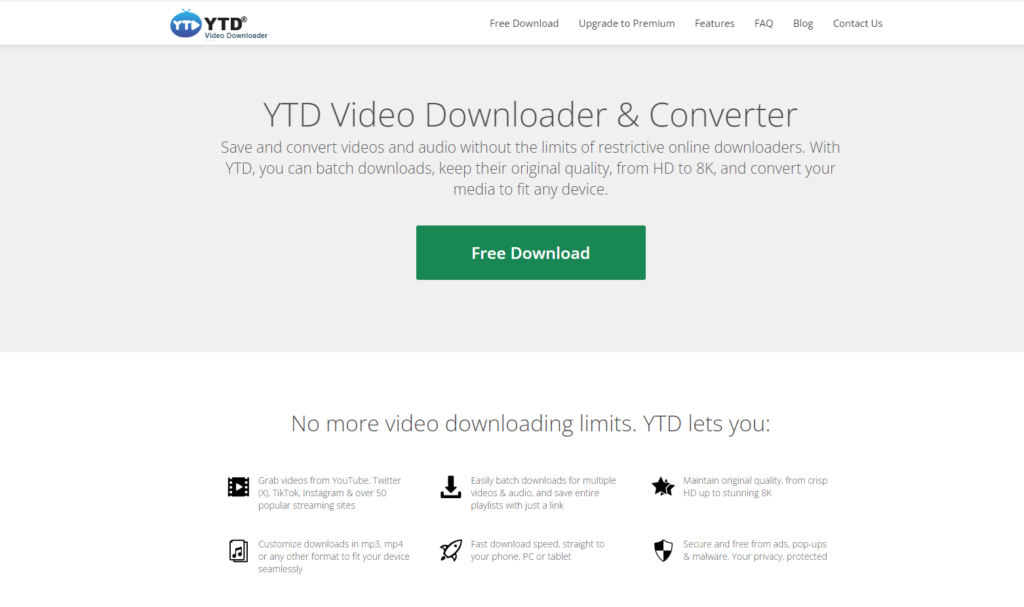
KEY FEATURES
- High-Quality Video Downloads: YTD Video Downloader excels in providing high-quality video downloads. Whether you desire standard definition (SD), high definition (HD), or even 4K videos, you have the flexibility to choose the format and quality that suits your needs.
- User-Friendly Interface: The software boasts an intuitive user interface, ensuring a user-friendly experience. It simplifies the download process—just copy and paste the video URL, select your preferred format, and start the download.
- Batch Downloads: YTD Video Downloader supports batch downloads, enabling users to download multiple videos or complete playlists with a single click. This feature is particularly beneficial for content creators and YouTube aficionados.
- Built-In Video Player: In addition to downloading videos, the software comes with a built-in video player. This feature allows you to view your downloaded content without needing to switch to an external media player.
- Cross-Platform Compatibility: YTD Video Downloader is available for both Windows and macOS, ensuring a wide user base can take advantage of its capabilities.
- Integrated Converter: YTD Video Downloader includes an integrated video converter, allowing you to convert downloaded videos into various formats, including MP4, AVI, and more.
How to Use YTD Video Downloader:
- Download and Install: Begin by downloading and installing YTD Video Downloader on your Windows or macOS computer.
- Copy the Video URL: Visit the video you want to download on YouTube or another supported platform, and copy the URL from your browser’s address bar.
- Choose Format and Quality: In YTD Video Downloader, paste the URL and select your preferred video format and quality.
- Initiate the Download: Click the “Download” button, and YTD Video Downloader will commence the download. Download speed depends on your internet connection and the video’s size.
- Access Your Downloads: Once the video is downloaded, you can find it in the destination folder you specified during the setup.
Supported Formats: FLV, MP4, 3GP, MOV, MP3, and AVI.
Supported Platforms: Windows, Mac.
5. Snap Downloader
Snap Downloader is a comprehensive YouTube Video Downloader App meticulously crafted to streamline the retrieval of online videos from diverse platforms. While it gives priority to YouTube, Snap Downloader extends its support to more than 900 websites, presenting a vast spectrum of content for your downloading pleasure. Additionally, its cross-platform compatibility ensures that users of both Windows and macOS systems can readily access and employ its capabilities, making it accessible to a wide-ranging audience.
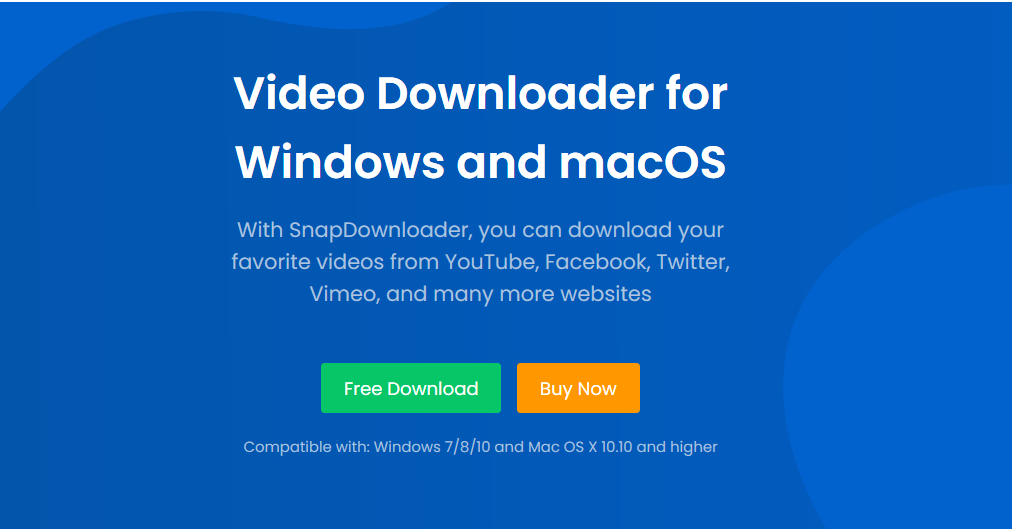
KEY FEATURES
- Superior Video Download Quality: A remarkable highlight of Snap Downloader lies in its capacity to secure videos in top-notch high-definition, including 4K resolution. This guarantees that you can acquire videos in the utmost quality available.
- User-Friendly Interface: Snap Downloader takes pride in its intuitive and user-friendly interface, ensuring that users of all levels can effortlessly navigate and leverage its functionality. Simply copy and paste the video URL, choose your desired format and quality, and then commence the download process.
- Effortless Batch Downloads: Snap Downloader empowers users with the ability to conduct batch downloads, permitting the retrieval of multiple videos or entire playlists with a single click. This is an especially invaluable feature for content creators and those looking to amass extensive video collections.
- Subtitle Extraction Capability: Beyond video downloads, Snap Downloader offers the valuable capability of extracting subtitles from videos in a multitude of languages. This functionality proves particularly handy for international viewers and language learners.
- Universal Compatibility: Snap Downloader caters to a diverse user base by being accessible on both Windows and macOS operating systems. This cross-platform compatibility ensures that users of various setups can partake in its advantages.
- Streamlined Smart Mode: Snap Downloader enhances your experience through its Smart Mode feature, allowing you to preset your preferred download format, quality, and destination folder. This streamlines the download process, ultimately saving you time and effort.
How to Use Snap Downloader
- Download and Install: Begin by downloading and installing Snap Downloader on your Windows or macOS computer.
- Copy the Video URL: Visit the video you want to download on YouTube or any supported platform, copy the URL from your browser’s address bar.
- Choose Format and Quality: In Snap Downloader, paste the URL and select your desired video format and quality.
- Start the Download: Click the “Download” button, and Snap Downloader will commence the download process. The download speed depends on your internet connection and the video’s size.
- Access Your Downloads: Once the video is downloaded, you can find it in the destination folder you specified during setup.
Supported Formats: MP4, MP3, MOV, M4A, WMV, and AAC.
Supported Platforms: Windows and macOS.
6. Any Video Converter
Any Video Converter stands as a versatile YouTube Video Downloader App meticulously crafted to address a wide spectrum of multimedia requirements. This comprehensive program is designed to be compatible with both Windows and macOS systems, making it accessible to a broad user demographic. What truly distinguishes Any Video Converter is its proficiency not only in converting video and audio files into a diverse array of formats but also in facilitating video downloads.
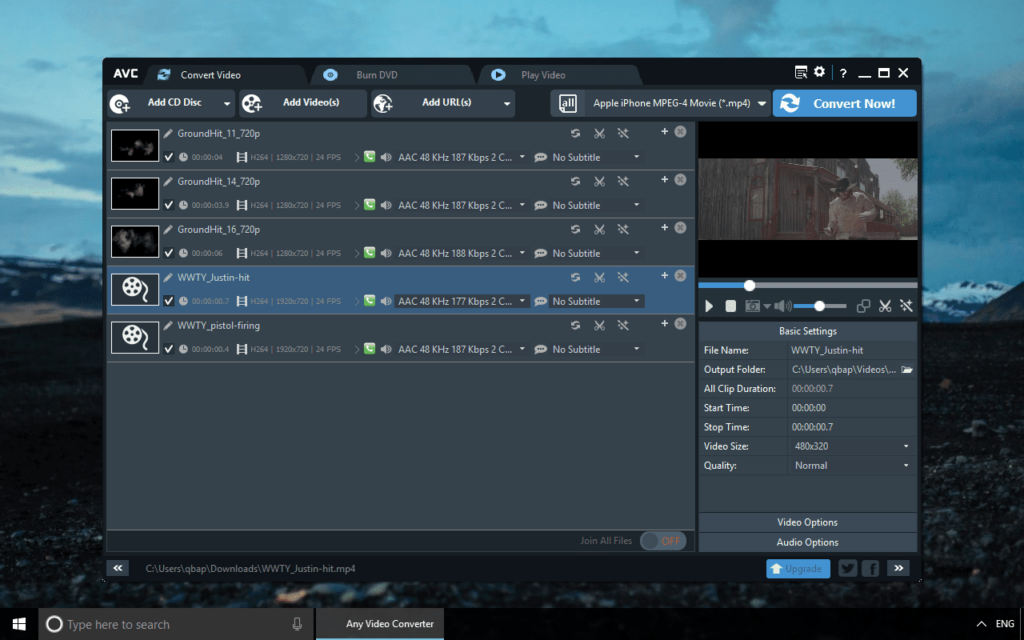
KEY FEATURES
- Video Conversion Expertise: Any Video Converter excels in the art of effortlessly converting video and audio files. It offers support for a wide spectrum of formats, encompassing MP4, AVI, MKV, MP3, and more. This versatility empowers you to seamlessly adapt your multimedia content to a format that best suits your target devices and platforms.
- Uncompromising Quality Output: This software ensures that the converted media retains its pristine quality, safeguarding video and audio clarity. Whether your conversion needs are for personal enjoyment or professional applications, Any Video Converter delivers top-tier output quality.
- Intuitive User Interface: Any Video Converter showcases an intuitive and user-friendly interface, catering to individuals of all proficiency levels. You’ll swiftly familiarize yourself with its functionalities, rendering it an ideal choice for novices and experts alike.
- Streamlined Video Downloading: Beyond video conversion, Any Video Converter streamlines the process of downloading content from a variety of renowned platforms, including YouTube, Vimeo, and Facebook. This added feature simplifies the task of building your video library.
- DVD Authoring: Any Video Converter presents the option to author DVDs from your converted videos. This feature is a valuable addition for those seeking to enjoy their multimedia content on standard DVD players or share it with friends and family.
- Universal Compatibility: The software’s universal availability across both Windows and macOS platforms ensures that users with different operating systems can readily access and benefit from its capabilities.
- Customization Flexibility: Any Video Converter allows you to fine-tune your video and audio settings, offering control over parameters such as resolution, bit rate, and frame rate. This empowers you to tailor your output to meet specific requirements and achieve the desired results.
How to Use Any Video Converter
- Download and Install: Begin by downloading and installing Any Video Converter on your Windows or macOS computer.
- Add Your Media File: Click “Add Video(s)” to import your video or audio file that you want to convert.
- Choose Output Format: Select your desired output format from the dropdown list. Any Video Converter supports a wide range of formats for video and audio.
- Customize Settings (Optional): You can fine-tune settings like resolution, bit rate, and more to meet your specific requirements.
- Start the Conversion: Click the “Convert Now!” button, and Any Video Converter will begin the conversion process. The software maintains high-quality output during this phase.
- Access Your Converted File: Once the conversion is complete, you can find the file in the destination folder you specified during the setup.
Supported Formats: MP4, MPEG, VOB, WMV, H264, H265, 3GP, 3G2, MKV, MOD, M2TS, RMVB, AVI, MOV, FLV, etc.
Supported Platforms: Windows and Mac.
7. Tube Mate
TubeMate is a versatile YouTube Video Downloader App for Android, meticulously crafted to meet your video downloading requirements. It offers an intuitive interface that simplifies the video download process, making it accessible to a wide range of users. What truly distinguishes TubeMate is its capacity to retrieve videos from a variety of popular platforms, rendering it a versatile option for users seeking to access cherished content offline, even in the absence of an internet connection.

KEY FEATURES
- High-Quality Video Downloads: TubeMate specializes in delivering high-quality video downloads. It allows you to choose from a range of resolutions, including 720p and 1080p, so you can enjoy your videos in the best possible quality.
- User-Friendly Interface: The app’s intuitive user interface is designed for smooth navigation, even for users with limited technical knowledge. Copy and paste the video URL, select your preferred quality, and initiate the download process with ease.
- Multi-Platform Support: TubeMate is not just limited to YouTube; it can also download videos from numerous popular platforms, including Facebook, Instagram, and Vimeo. This versatility broadens the spectrum of videos you can access.
- Background Downloads: One of the app’s standout features is its ability to download videos in the background. This means you can continue using your device for other tasks while TubeMate fetches your videos.
- MP3 Conversion: TubeMate offers an MP3 conversion feature, allowing you to extract audio from videos and save it as a separate audio file. This is great for building your music collection.
- Built-In Search Function: TubeMate includes a built-in search function, so you can explore and discover new content directly within the app.
How to Use TubeMate
- Download and Install: Begin by downloading and installing TubeMate on your Android device. Please note that it is not available on official app stores like Google Play due to Google’s policy on YouTube downloaders. You’ll need to get it from the official TubeMate website.
- Copy the Video URL: Visit the video you want to download, copy the URL from your browser’s address bar.
- Choose Quality: In TubeMate, paste the URL and select your preferred video quality and format.
- Initiate the Download: Click the “Download” button, and TubeMate will start fetching the video. The download speed depends on your internet connection and the video’s size.
- Access Your Downloads: Once the video is downloaded, you can find it in the destination folder you specified during setup.
Supported Formats: MP4, MP3, WAV, 4GP.
Supported Platforms: Android andWindows.
8. HitPaw Video Converter
HitPaw Video Converter is an all-in-one multimedia transformation tool that empowers you to convert, edit, and enhance your videos. Available for both Windows and macOS, this software provides a user-friendly interface, making it accessible to a broad user base. What sets HitPaw Video Converter apart is its comprehensive range of features, allowing you to convert video and audio files to various formats and make adjustments to achieve the desired output.

KEY FEATURES
- Video and Audio Conversion Excellence: HitPaw Video Converter specializes in converting video and audio files with remarkable ease. It supports an extensive range of formats, allowing you to adapt your media content for different devices and platforms.
- High-Quality Output: One of the software’s standout features is its commitment to maintaining high-quality output. Whether you’re converting videos for personal enjoyment or professional use, the output quality is exceptional.
- User-Friendly Interface: HitPaw Video Converter boasts an intuitive and user-friendly interface that caters to users of all levels. Even if you’re not a tech expert, you can quickly grasp how to navigate and utilize its features.
- Video Editing Capabilities: Apart from conversion, the software includes a suite of video editing tools that enable you to trim, cut, merge, add subtitles, apply effects, and more. This versatility allows you to enhance and personalize your videos as you see fit.
- Batch Conversion: HitPaw Video Converter supports batch conversion, saving you time and effort. You can convert multiple videos simultaneously, making it an excellent tool for content creators and those managing extensive video collections.
- Cross-Platform Accessibility: Available for both Windows and macOS for universal accessibility.
How to Use HitPaw Video Converter
- Download and Install: Start by downloading and installing HitPaw Video Converter on your Windows or macOS computer.
- Add Your Media File: Click “Add File” to import the video or audio file that you want to convert.
- Choose Output Format: Select your desired output format from the available options. HitPaw Video Converter supports a wide array of formats for video and audio.
- Customize Settings (Optional): You can fine-tune settings like resolution, bit rate, and frame rate to tailor the output to your specific requirements.
- Start the Conversion: Click the “Convert” button, and HitPaw Video Converter will initiate the conversion process. The software preserves high-quality output throughout the process.
- Access Your Converted File: Once the conversion is complete, you can locate the file in the designated output folder.
Supported Platforms: Windows 7/8/10/11, Mac OS 10.13 and above
Supported Format: MP4, MOV, MKV, MP3, WAV, WMA, and etc.
9. By Click Downloader
By Click Downloader is a versatile YouTube Video Downloader App meticulously crafted to simplify the process of downloading videos from the internet. With a primary focus on popular video-sharing platforms like YouTube, it offers compatibility with both Windows and macOS, ensuring accessibility to a wide range of users.

KEY FEATURES
- High-Quality Video Downloads: One of By Click Downloader’s standout features is its ability to download videos in high-quality formats, including 1080p, 4K, and even 8K resolutions. This ensures that you can enjoy your videos in the best available quality.
- User-Friendly Interface: By Click Downloader boasts an intuitive and user-friendly interface. You can easily copy and paste the video URL, select your preferred format and quality, and initiate the download process. It’s designed to cater to users of all levels, including beginners.
- Batch Downloads: By Click Downloader supports batch downloads, allowing you to download multiple videos or entire playlists with a single click. This feature is especially valuable for content creators and avid YouTube users.
- Subtitle Extraction: In addition to video downloads, By Click Downloader can extract subtitles from videos, supporting various languages. This feature is valuable for international viewers and language learners.
- Cross-Platform Compatibility: The software is available for both Windows and macOS, ensuring that users of different operating systems can enjoy its benefits.
- Browser Integration: By Click Downloader integrates seamlessly with popular web browsers, including Chrome, Firefox, and Edge, making video downloading a breeze. It simplifies the process, allowing you to download videos directly from your browser.
- Scheduled Downloads: Moreover, you can schedule video downloads at your convenience with By Click Downloader. This app offers the flexibility to set download tasks for specific times, allowing you to manage your downloads efficiently.
How to Use By Click Downloader
- Download and Install: Begin by downloading and installing By Click Downloader on your Windows or macOS computer.
- Copy the Video URL: Visit the video you want to download on YouTube or any supported platform, and copy the URL from your browser’s address bar.
- Choose Format and Quality: In By Click Downloader, paste the URL and select your desired video format and quality.
- Initiate the Download: Click the “Download” button, and By Click Downloader will start fetching the video. The download speed depends on your internet connection and the video’s size.
- Access Your Downloads: Once the video is downloaded, you can find it in the destination folder you specified during setup.
Supported Formats: HD, MP3, MP4, AVI, etc.
Supported Platforms: Windows.
10. PPTube
PPTube is a dedicated YouTube Video Downloader App meticulously crafted to simplify the YouTube video downloading process. It places its primary emphasis on YouTube and offers compatibility with both Windows and macOS, ensuring that it is readily accessible to a wide-ranging user audience. PPTube excels with its straightforward approach, user-friendly interface, and a steadfast dedication to providing top-quality video downloads.
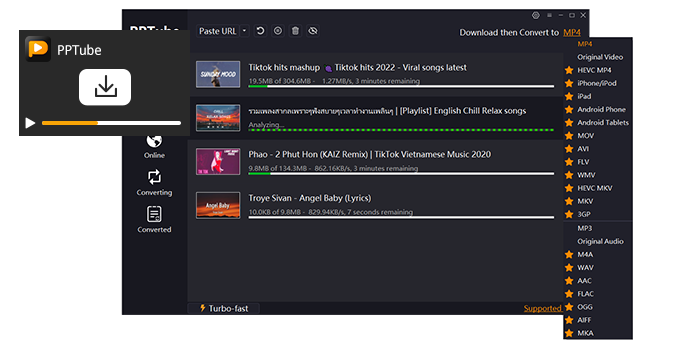
KEY FEATURES
- High-Quality Video Downloads: One of the key features of PPTube is its ability to download YouTube videos in high-quality formats, including 1080p and 4K resolutions. This ensures that you can enjoy videos in the best available quality.
- User-Friendly Interface: Additionally, PPTube offers an intuitive and user-friendly interface. It allows you to effortlessly copy and paste the video URL, select your preferred format and quality, and start the download process. Even if you’re a beginner, you’ll find it straightforward to use.
- Batch Downloads: PPTube supports batch downloads, allowing you to download multiple videos or entire playlists with a single click. This feature is especially useful for content creators and YouTube enthusiasts who want to build a substantial video collection.
- Subtitle Extraction: In addition to video downloads, PPTube can extract subtitles from YouTube videos, making it valuable for international viewers and language learners.
- Cross-Platform Compatibility: The software is available for both Windows and macOS, ensuring that users of different operating systems can enjoy its benefits.
How to Use PPTube
- Download and Install: Begin by downloading and installing PPTube on your Windows or macOS computer.
- Copy the Video URL: Next, visit the YouTube video you want to download, and then copy the URL from your browser’s address bar.
- Choose Format and Quality: In PPTube, paste the URL and select your preferred video format and quality.
- Initiate the Download: After copying the URL, simply click the “Download” button, and PPTube will start fetching the video for you. Please note that the download speed depends on your internet connection and the video’s size.
- Access Your Downloads: Once the video is downloaded, you can find it in the destination folder you specified during setup.
Supported Formats: MP4, MP3, MOV, AAC
Supported Platforms: Windows and Mac.
CONCLUSION
In the realm of online video in 2024, the availability of versatile YouTube video downloader is essential. These apps provide a wide range of features, catering to content creators, educators, and those who enjoy offline video viewing. From the high-quality downloads of 4K Video Downloader to the user-friendly interface of ClipGrab and the mobile convenience of TubeMate and Snap Downloader. These applications offer diverse options for seamless video retrieval. Additionally, Any Video Converter provides comprehensive capabilities, while By Click Downloader and PPTube prioritize simplicity for YouTube video downloads. Together, they empower users to effortlessly enjoy their favorite content.
Furthermore, HitPaw Video Converter stands out as a multifaceted tool for converting and editing videos. These apps offer cross-platform compatibility, batch downloads, and high-quality output, enhancing your multimedia experience in 2024.
You can also check out the top online gaming websites.

Leave a Reply