To help you choose the finest picture editor for your needs, this tutorial evaluates and compares the top photo Editing Software.
If you use social media, have you considered adding a new photo?
In 2023, the world of photo editing is more dynamic than ever, with numerous software options catering to a wide range of users, from beginners to professionals. Whether you’re looking for advanced editing features, a user-friendly interface, or budget-friendly options, there’s a photo-editing software for everyone. In this blog, we’ll explore the top 10 photo-editing software choices available this year, considering different needs and preferences.
Best Photo Editing Softwares For Windows PC
With the greatest photo-editing software, you can effortlessly improve your photographs.
1. Adobe Photoshop Express Editor
Adobe Photoshop, often simply referred to as Photoshop, is a well-established and iconic photo-editing software that has been a go-to choice for professionals and enthusiasts for decades. In 2023, Photoshop continues to be one of the most comprehensive and powerful image manipulation tools available. Let’s delve into what makes Adobe Photoshop a standout choice for photo editing:
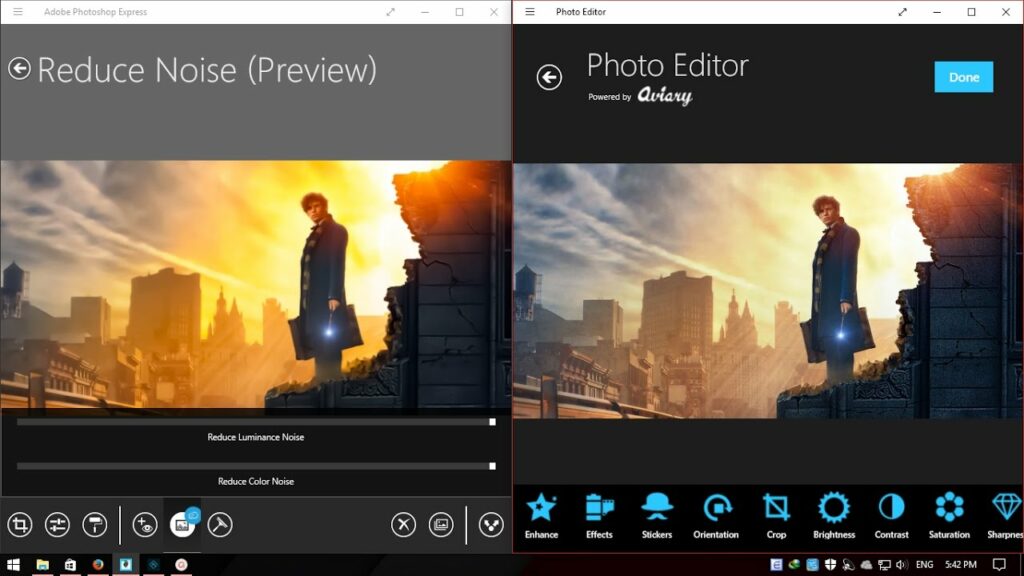
KEY FEATURES:
- Versatile Editing Tools: Offers a wide array of advanced editing tools for both basic adjustments and complex tasks.
- Non-Destructive Editing: Allows non-destructive editing through features like Adjustment Layers and Smart Objects.
- Layers and Masks: Offers a robust system for working with layers and masks, essential for compositing and advanced edits.
- Content-Aware Features: Magic tools for content-aware fills and scaling.
- Advanced Typography: Ideal for graphic designers with powerful text and typography features.
- 3D Editing: Strong 3D editing capabilities for creating 3D models and textures.
- Extensive Plugins: Supports third-party plugins and extensions for further customization.
PROS
- Affordable One-Time Purchase: A cost-effective alternative to Adobe’s subscription-based software.
- Extensive Feature Set: Provides a wide range of photo editing and design tools.
- Cross-Platform: Offers compatibility across various operating systems.
CONS
- May Lack Some Advanced Features: Not as feature-rich as Adobe Photoshop.
- Smaller User Community: Lacks the extensive user base of industry giants.
Supported Platforms: Android, ioS, Windows, Mac
Price: Plans start at $9.99 a month. 16% Discount on Yearly Payment.
Free Trial: Lifetime Basic Free Plan
LINK : Adobe Photoshop Express
2. AFFINITY PHOTO
Affinity Photo is a unique photo-editing program that has become well-known for its professional-caliber capabilities and affordability. It remains an excellent option in 2023 for people looking for advanced editing features without the complications of a subscription-based companies. Let’s examine the main features, benefits and drawbacks of Affinity Photo:
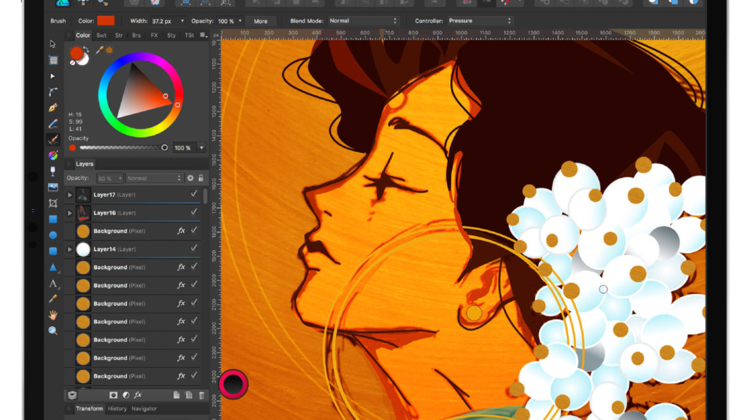
Key Features:
- Professional-Level Features: Moreover, Affinity Photo provides a comprehensive set of tools for photo editing and graphic design. This allows it to rival industry giants like Adobe Photoshop. It offers advanced selection tools, precise retouching features, and a range of filters and effects.
- Non-Destructive Editing: Like other leading software, Affinity Photo supports non-destructive editing, which allows you to make changes to your images without permanently altering the original, preserving image quality.
- Layers and Masks: Affinity Photo offers a robust layers and masks system that’s essential for creating complex compositions and retouching work.
- Cross-Platform Compatibility: Affinity Photo is available for Windows, macOS, and iOS devices, ensuring you can work seamlessly across various operating systems.
- Affordable Pricing: Unlike Adobe’s subscription-based model, Affinity Photo offers a one-time purchase with free updates, making it a more budget-friendly choice for users.
- Extensive File Format Support: The software supports a wide range of file formats, including PSD, AI, and even RAW files.
PROS
- Affordable One-Time Purchase: Affinity Photo’s pricing model is highly appealing. Users can purchase the software at a fraction of the cost of Adobe’s subscription-based options.
- Extensive Feature Set: The software’s wide array of editing tools, including advanced selection and retouching capabilities, provides professional-level functionality.
- Cross-Platform Compatibility: Affinity Photo works across Windows, macOS, and iOS devices, ensuring flexibility in your creative process.
- Non-Destructive Editing: Non-destructive editing features preserve image quality while allowing you to experiment with different edits.
CONS
- May Lack Some Advanced Features: While Affinity Photo competes well with Adobe’s offerings, it may lack a few advanced features found in Photoshop, such as 3D capabilities.
- Smaller User Community: Affinity Photo, while growing, has a smaller user community compared to industry giants. This means you might find fewer third-party plugins and tutorials available.
Supported Platforms: Windows, MacOS, iOS (iPad only)
Price: One-Off payments required of rupees 4,900.
Free Trial: 30 days trial package.
LINK : Affinity Photo
3. LUMINAR AI
Luminar AI is known as a paradigm-shifting innovation in the field of photo processing. This software, created by Skylum, has completely changed how amateur and professional photographers approach image enhancement. As an adaptable, AI-powered tool that streamlines the editing process, Luminar AI is still shining in 2023. Let’s examine the key features and weigh the benefits and drawbacks of Luminar AI.
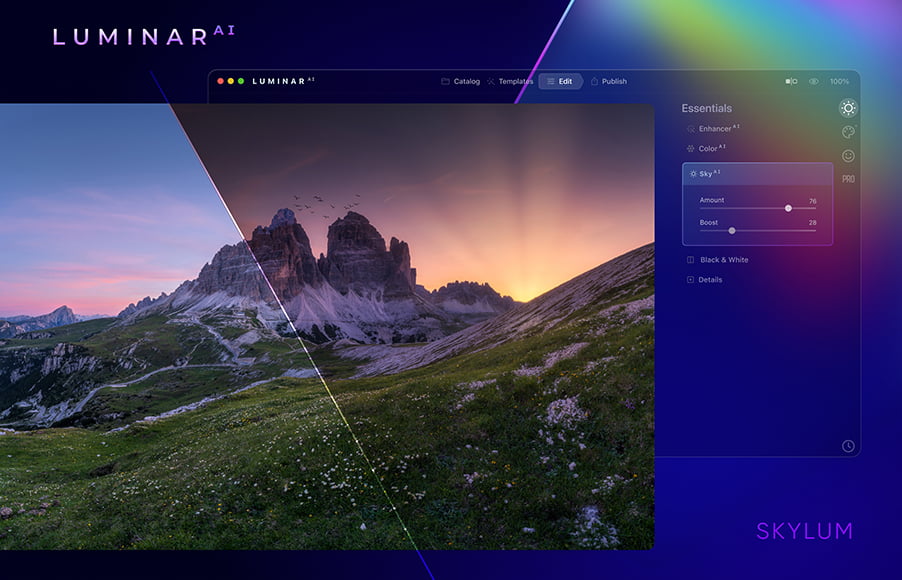
Key Features :
- Editing with AI: Luminar AI’s usage of AI to improve images is one of its most notable features. In order to enhance the overall quality of an image, it can automatically change a number of factors, such as exposure, color, and composition.
- Templates and Styles: Moreover, Luminar AI provides a large selection of one-click templates and styles. This allows users to produce outcomes of a professional caliber with the utmost ease.
- Editing portraits: With tools like AI skin and face enhancements, eye augmentation, and body sculpting, the software shines at retouching and enhancing portraits.
- Sky Replacement: Luminar AI’s AI-powered Sky Replacement tool offers a choice of sky alternatives and streamlines the process of replacing skies in photographs.
- AI-Powered Augmented Sky: With the help of this innovative feature, users can add imaginative details to their images, such as birds, planets, and other things, and have them seamlessly merge into the background.
- AI Structure: You can gain more clarity without overprocessing by enhancing the minute features in an image using the AI Structure tool.
PROS
- User-Friendly: Luminar AI is made to be user-friendly, so photographers of all experience levels can use it. The AI-enhanced tools make editing quick and simple with little to no learning curve.
- AI-Enhanced Editing: The AI-driven features produce stunning results with little effort while saving time by automating various editing procedures.
- Portrait Enhancements: The software is a great pick for portrait photographers because of its excellent portrait capabilities for editing and enhancing portrait photographs.
- Sky Replacement: For landscape and travel photographers, Luminar AI’s AI-powered sky replacement feature revolutionizes what was once a challenging undertaking.
CONS
- Limited Advanced Editing: While Luminar AI is excellent for quick enhancements, it may not offer the same level of fine-tuned control and advanced features as traditional, more comprehensive software like Adobe Photoshop.
- Subscription Model: Luminar AI is available through a subscription model, which may be less appealing to users who prefer one-time purchases.
Supported OS: Windows, Mac.
Price: Plans start at $ 14.90 / month.
Free trial: 7 days free trial package.
LINK : Luminar AI
4. Cyberlink Photo Director
CyberLink PhotoDirector is a popular photo-editing software that caters to creative enthusiasts, providing an array of tools and features to enhance and perfect your digital imagery. In 2023, PhotoDirector continues to impress users with its user-friendly interface and robust editing capabilities. Let’s explore the key features and weigh the pros and cons of CyberLink PhotoDirector.

Key Features :
- Effective Photo Management and Organization: PhotoDirector provides a user-friendly interface for managing and organizing your photo collection, making sure that you can quickly find and edit your photographs.
- AI-Powered Enhancements: Artificial intelligence is used in the software to automatically enhance and retouch images, resulting in quick and efficient enhancements to composition, color, and exposure.
- Layer-based editing: It is supported by PhotoDirector, giving users more creative freedom when composing and retouching photos.
- Creative Effects and Filters: The software provides a huge selection of imaginative effects, filters, and presets to turn your photographs into works of art.
- Advanced Retouching Tools: PhotoDirector has extensive retouching features for teeth whitening, skin smoothing, and eye enhancement.
- Blur and Bokeh Effects: Users can apply realistic blur and bokeh effects to their images, creating a professional, visually appealing background separation.
PROS
- User-Friendly Interface: PhotoDirector has a user-friendly interface that is simple for novices to use yet offers sophisticated functionality for power users.
- AI-Powered Editing: The AI-powered improvements make it simpler to complete edits quickly and effectively, particularly when it comes to exposure and color correction.
- Workflow Efficiency: The program makes it easier to organize and edit images, making it a perfect option for anyone who need to sort through a lot of photos.
- Portrait Enhancements: A noteworthy feature for users wishing to improve their portrait images are the sophisticated portrait editing tools.
CONS
- Not as Advanced as Professional Software: PhotoDirector may not match the advanced capabilities of professional software like Adobe Photoshop, which might be limiting for users with complex editing needs.
- Subscription Model: The software follows a subscription-based pricing model, which can be less appealing to users who prefer one-time purchases.
Supported OS: Windows, Mac.
Price: Rs. 5000/year.
Free trial: 30 days trial package.
LINK : Cyberlink Photo Director
5. PIXLR
Pixlr is a web-based photo editor that offers accessible and efficient tools for users looking to enhance their photos without the need for complex software. In 2023, Pixlr continues to be a popular choice for quick photo enhancements and creative edits. Let’s explore its key features and evaluate the pros and cons of Pixlr.
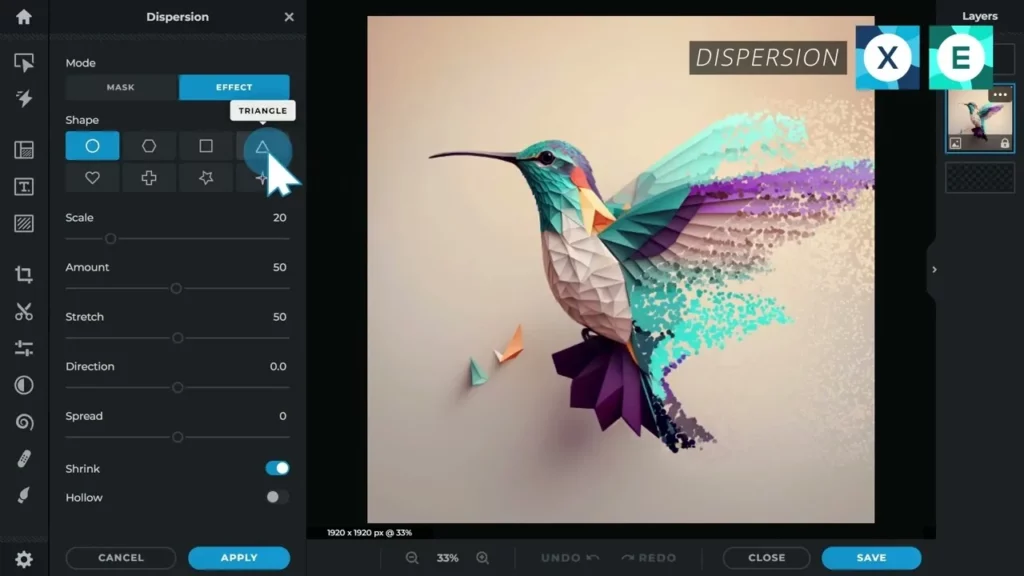
Key Features:
- Web-Based Accessibility: Furthermore, Pixlr is a fully web-based platform. This feature grants users the freedom to utilize it on any internet-connected device, eliminating the need for software downloads or installations.
- Intuitive User Interface: Designed with user-friendliness in mind, Pixlr’s interface is intuitive, catering to both beginners and those seeking a straightforward editing experience.
- Fundamental Editing Tools: Pixlr provides an array of fundamental editing tools, encompassing tasks such as cropping, resizing, color adjustments, and exposure controls.
- Artistic Filters and Effects: Additionally, the software presents a diverse assortment of filters and effects. These options allow for infusing artistic elements into your images, including vintage effects, overlays, and textures.
- Layering Capabilities: Pixlr supports multiple layers, enabling users to create intricate compositions and perform more sophisticated edits.
- Versatile File Format Compatibility: Furthermore, users can seamlessly open and edit various file formats, including JPEG, PNG, and PSD. This capability ensures flexibility in working with different types of images.
PROS
- Accessibility: Pixlr’s web-based platform guarantees its usability across nearly all devices, ensuring exceptional accessibility.
- User-Friendly: Pixlr’s uncomplicated and intuitive interface is an ideal choice for novices and individuals seeking swift and effortless photo improvements.
- Affordability: Pixlr provides a complimentary version with fundamental features, rendering it a compelling choice for budget-conscious users.
- No Installation or Downloads Required: Thanks to its web-based nature, Pixlr eliminates the necessity for any software downloads or installations, simplifying the user experience.
CONS
- Limited Advanced Features: Pixlr may not offer the same advanced editing capabilities as professional photo-editing software, which could limit its usefulness for complex editing tasks.
- Dependent on Internet Connection: As an online editor, Pixlr relies on an internet connection, which might be a drawback for users in areas with unreliable internet access.
- Less Comprehensive than Desktop Software: Compared to dedicated desktop software like Adobe Photoshop, Pixlr may lack advanced features, such as sophisticated retouching and non-destructive editing capabilities.
Supported OS: Windows, Mac.
Price: Plans start at USD 4.99 / month.
Free trial: 30 days free trial package.
LINK : Pixlr
6. GIMP
GIMP, or the GNU Image Manipulation Program, is a free and open-source photo-editing software that offers a wide range of features to rival some paid alternatives. In 2023, GIMP remains a popular choice for those who want robust editing capabilities without the cost. Let’s delve into the key features and assess the pros and cons of GIMP.
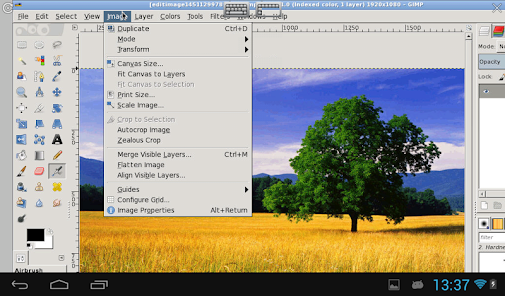
Key Features:
- Open-Source and Free: GIMP is open-source software, which means it’s free to download and use. This accessibility makes it an attractive option for users on a budget.
- Versatile Editing Tools: GIMP provides a comprehensive suite of editing tools, such as selections, layers, masks, and advanced filters, on par with paid software.
- Customizable Interface: Users can customize GIMP’s interface to suit their preferences, enabling a more personalized and efficient workflow.
- Supports Various File Formats: GIMP is compatible with various file formats, including JPEG, PNG, GIF, and even Adobe Photoshop’s PSD files.
- Active Community and Plugins: GIMP has a dedicated user community that continually develops plugins and extensions, enhancing the software’s capabilities.
PROS
- Cost: Being open-source, GIMP is completely free, making it an excellent choice for those who need professional-level editing tools without the associated cost.
- Versatile Editing: GIMP provides a wealth of editing tools that can satisfy the needs of both amateur and professional photographers and designers.
- Customizability: Users can tailor GIMP’s interface to match their workflow and preferences, ensuring a more efficient editing experience.
- Active Community: GIMP’s robust community continually contributes plugins, scripts, and resources, expanding its functionality and capabilities.
CONS
- Learning Curve: GIMP’s extensive features can be overwhelming for beginners, necessitating a steeper learning curve.
- Interface Quirks: Some users find GIMP’s interface less intuitive compared to paid software, which can lead to a slightly less user-friendly experience.
Supported OS: Linux, MacOS, Windows, FreeBSD, OpenBSD, Solaris.
Price: Free.
Free trial: N/A
LINK : GIMP
7. LIGHTROOM
Adobe Lightroom, a part of Adobe’s Creative Cloud suite, is a robust and versatile software tailored specifically for photographers. In 2023, Lightroom continues to be a go-to choice for photographers looking to efficiently manage, edit, and enhance their photos. Let’s explore the key features and weigh the pros and cons of Adobe Lightroom.

Key Features:
- Efficient Photo Organization: Lightroom excels at managing and organizing large photo libraries. It uses catalogs to help users easily sort, tag, and rate their images, ensuring a streamlined workflow.
- Non-Destructive Editing: Additionally, one of Lightroom’s signature features, non-destructive editing, allows users to make edits to their photos without altering the original image. Consequently, this ensures that image quality is preserved.
- AI-Enhanced Enhancements: Lightroom employs artificial intelligence to automate and enhance photos with features like the “Enhance Details” tool, which refines image details and improves sharpness.
- Presets and Profiles: In addition, Lightroom offers an extensive collection of presets and profiles. These features allow users to apply specific looks or styles to their photos with a single click.
- Seamless Mobile Integration: Lightroom synchronizes your photo library across devices, including mobile apps, allowing for easy editing and access on the go.
- Creative Cloud Integration: Moreover, as part of Adobe’s Creative Cloud ecosystem, Lightroom can easily interact with other Adobe software like Photoshop and InDesign. This integration streamlines creative workflows.
PROS
- Efficient Workflow: Lightroom’s strength lies in its capacity to efficiently organize, manage, and edit photos, making it an essential tool for photographers dealing with large image libraries.
- Non-Destructive Editing: The non-destructive editing process ensures that original image quality remains intact while allowing for flexible adjustments.
- AI-Enhanced Enhancements: AI-driven enhancements provide quick and effective image improvements, such as noise reduction and detail enhancement.
- Mobile Integration: The ability to work seamlessly on mobile devices is a significant advantage for photographers who require flexibility in their editing process.
- Creative Cloud Integration: Lightroom’s integration with Adobe’s Creative Cloud ecosystem simplifies collaboration and creative projects.
CONS
- Subscription Model: Lightroom operates on a subscription-based pricing model, which can be costly over time, especially for occasional users.
- Learning Curve: While user-friendly, Lightroom may still have a learning curve, especially for beginners who are new to photo editing.
Supported Platforms: Windows, Android and iOS
Price: Plans start at $9.99 a month.
Free Trial: 7 Days Free Trial
LINK : LIGHTROOM
8. FOTOR
Fotor impresses with its versatility in photo editing and graphic design, offering an intuitive interface and a wealth of creative features. In 2023, Fotor continues to be a favored choice for individuals and businesses seeking accessible and effective photo enhancement and design solutions. In this evaluation, we will delve into its essential features and carefully consider the advantages and drawbacks of Fotor.

Key Features:
- User-Friendly Interface: Fotor’s interface is designed to be intuitive and user-friendly, catering to a wide range of users, from beginners to experienced designers.
- Basic Editing Tools: The platform offers a variety of essential editing tools, including cropping, resizing, color adjustments, and exposure controls.
- Creative Filters and Effects: Furthermore, Fotor provides a diverse selection of filters, effects, and presets. These options allow you to enhance and transform your photos, from classic vintage styles to artistic overlays.
- Templates and Design Elements: Furthermore, Fotor is equipped with a library of templates and design elements. These resources simplify graphic design and content creation for social media, marketing materials, and more.
- Collage Maker: Fotor includes a collage maker tool for creating photo collages with various layouts and customization options.
- HDR and Beauty Features: The platform boasts HDR (High Dynamic Range) support for enhancing image quality and beauty features for portrait retouching.
PROS
- User-Friendly Interface: Fotor’s easy-to-navigate interface makes it accessible and appealing to users with various levels of design and editing expertise.
- Cost-Effective: Fotor offers a free version with basic features, making it an affordable choice for those looking to edit photos and create graphics without breaking the bank.
- Design and Template Library: Fotor’s extensive template and design element library simplifies content creation for marketing and social media, saving time and effort.
- Collaboration Tools: Fotor is a valuable tool for individuals and teams looking to collaborate on design projects and photo editing tasks.
CONS
- Limited Advanced Features: While Fotor offers a range of tools for basic editing and design, it may not match the advanced capabilities of professional software for complex or highly detailed tasks.
- Watermark on Free Version: The free version of Fotor includes a watermark on edited images, which can be removed by subscribing to a premium plan.
Supported OS: Windows, Mac.
Price: Plans start at $ 4.99/ month.
Free trial: 3 days trial package.
LINK : FOTOR
9. CANVA
Canva stands as a highly praised graphic design platform that has made a significant impact in the creative sphere. In 2023, Canva remains the top choice for user-friendly design tools, catering to individuals and businesses for various design needs. In this evaluation, we’ll delve into its primary attributes and carefully weigh the advantages and disadvantages of Canva.

Key Features:
- Intuitive User Interface: Additionally, Canva’s reputation for its user-friendly and intuitive interface remains unchallenged. This quality makes graphic design accessible to individuals of all skill levels.
- Effortless Drag-and-Drop Design: Canva streamlines the design process with its simple drag-and-drop system, empowering users to create visually captivating content with ease.
- Extensive Template Library: Furthermore, the platform boasts an extensive collection of professionally crafted templates. These templates cater to diverse needs, from social media posts to posters and flyers.
- Tailored Customization: Users can effortlessly infuse their personal touch into templates. By adding text, images, and brand elements, they ensure that designs align with their unique requirements.
- Abundant Graphic Resources: Canva offers a treasure trove of graphics, icons, illustrations, and stock photos, enhancing the visual appeal of designs.
- Collaborative Capabilities: Canva’s collaborative tools facilitate teamwork by enabling multiple users to simultaneously contribute to a single design project.
PROS
- User-Friendly Design: Canva’s user-friendly interface and pre-designed templates empower users to create professional-looking designs without the need for advanced design skills.
- Cost-Effective: Canva offers a free version with a wealth of features, making it a budget-friendly choice for individuals and small businesses.
- Time Efficiency: The platform streamlines the design process, allowing users to create eye-catching content quickly.
- Collaboration: Canva’s collaborative tools are advantageous for teams and organizations, fostering seamless teamwork in design projects.
CONS
- Limited Advanced Features: While Canva excels in basic to intermediate design tasks, it may not be suitable for advanced graphic design requirements.
- Subscription Model for Premium Features: Access to certain premium features and content may require a subscription, which may not be preferred by all users.
Supported Platforms: Windows, Mac, Android and iOS
Price: Plans start at $12.99 a month. 23% Discount on Yearly Payment.
Free Trial: Lifetime Basic Free Plan
LINK : CANVA
10. DxO PhotoLab
DxO PhotoLab is a powerful and advanced photo editing and processing software that is designed to help photographers and enthusiasts enhance and optimize their photos. It offers a wide range of features and tools to improve image quality and streamline the editing workflow. As of my last knowledge, here are some of the key features of DxO PhotoLab:
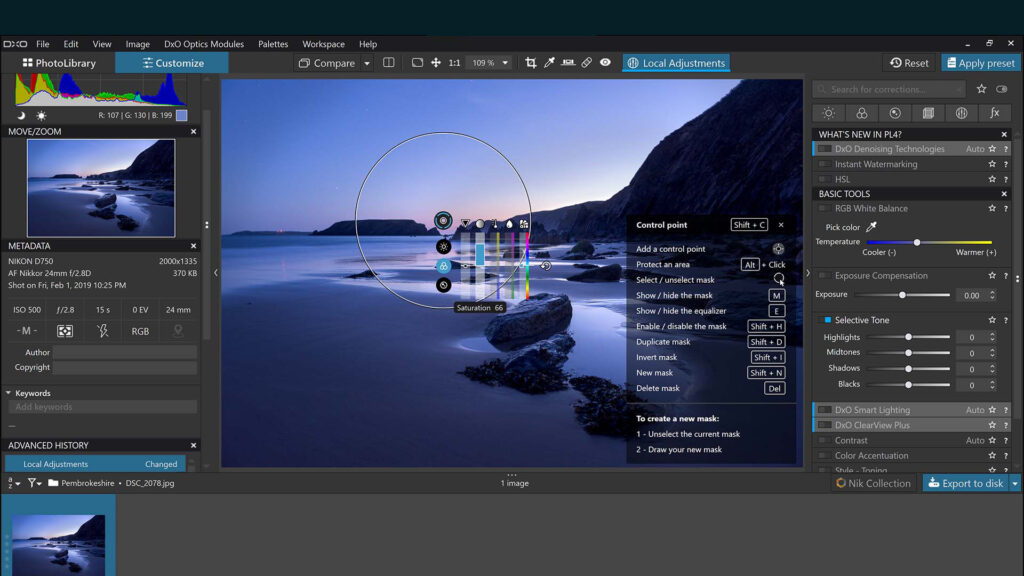
Key Features:
- RAW Processing: DxO PhotoLab is highly proficient at handling RAW image files. These files are the unprocessed, high-quality outputs of digital cameras. Moreover, it employs advanced algorithms for noise reduction, color correction, and lens correction, maximizing the potential of RAW images.
- Lens Correction: DxO PhotoLab’s extensive optical library automatically corrects lens distortions, chromatic aberrations, and vignetting from a wide range of camera lenses.
- Noise Reduction: This software incorporates robust noise reduction algorithms that effectively eliminate noise from images, particularly in challenging low-light conditions.
- Smart Lighting: DxO PhotoLab’s Smart Lighting balances exposure and optimizes dynamic range, ensuring both shadows and highlights are well-represented in photos.
- Selective Adjustments: You have the ability to make meticulous, localized adjustments to specific areas within your photos by utilizing control points. This enables precise alterations such as exposure, contrast, and color adjustments in distinct regions of the image.
- ClearView: DxO PhotoLab introduces ClearView, a feature designed to enhance the clarity and vibrancy of photos, particularly those affected by haze or fog. It achieves this by augmenting local contrast for a sharper, more vivid appearance.
PROS
- High-Quality Corrections: DxO PhotoLab is known for its exceptional image correction and enhancement capabilities, particularly in terms of lens corrections and noise reduction.
- User-Friendly: Despite its advanced features, DxO PhotoLab offers an intuitive and user-friendly interface, making it accessible to photographers of all skill levels.
- RAW Workflow: It provides a seamless and efficient workflow for processing RAW images.
- Selective Adjustments: The control points for localized adjustments are highly flexible and powerful.
- Integration: It can be integrated with other popular image editing software for a more comprehensive workflow.
CONS
- Pricing: DxO PhotoLab is not free, and the cost can be a bit on the higher side for some users.
- Learning Curve: While the software is user-friendly, its advanced features may require some learning, especially for beginners.
- Limited Graphic Design Capabilities: If you’re looking for a software with extensive graphic design features, DxO PhotoLab might not be the best choice as it’s primarily focused on photo editing.
Supported Platforms: Windows, Mac, Android and iOS
Price: Plans start at $99 a one time payment
Free Trial: 30 Days Free Trial
LINK : DxO PhotoLab
Conclusion
In the realm of photo editing software for Windows PC in 2023, there’s an impressive array of options to choose from, each catering to a different set of needs and preferences. Whether you’re a seasoned professional photographer or a novice looking to enhance your snapshots, the right photo editing software can be a game-changer.
Adobe Photoshop CC remains the industry standard, offering an extensive toolkit for pixel-perfect editing and graphic design. Adobe Lightroom shines as the go-to choice for managing and perfecting your photo collections, particularly for photographers.
For those seeking free and open-source alternatives, GIMP stands out with its versatility, and DxO PhotoLab impresses with its RAW processing and noise reduction capabilities.
Ultimately, the best photo editing software for you depends on your specific requirements and skill level. Additionally, feel free to explore these options, as many offer free trials or have free versions available. Consequently, with the right software at your fingertips, you can unleash your creativity and turn your photos into masterpieces in 2023.

Leave a Reply