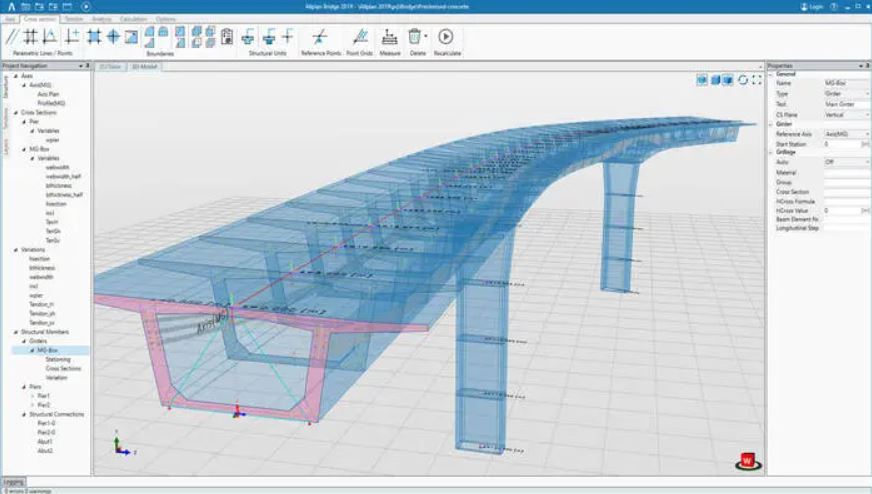
Civil engineering is a dynamic field requiring advanced tools for planning, designing, and executing complex projects. The right software can significantly enhance productivity, accuracy, and efficiency in handling intricate calculations, designs, and project management tasks. Here are the top 5 software for civil engineers that offer a blend of robust features and ease of use.
1. AutoCAD Civil 3D
Overview:
AutoCAD Civil 3D by Autodesk is a comprehensive design and documentation software tailored specifically for civil engineering projects. It’s widely used for site development, road design, and land surveying.
Key Features:
- BIM Integration: AutoCAD Civil 3D seamlessly integrates Building Information Modeling (BIM), allowing professionals to visualize projects in real-time and collaborate with teams across various disciplines.
- Terrain and Surface Modeling: The software excels in creating highly accurate terrain models, essential for site planning and earthwork calculations.
- Transportation Design: Specialized tools for roadway alignments, profiles, and corridors simplify road design and analysis.
- Dynamic Updating: Any changes to design elements automatically propagate throughout the project, ensuring consistency and accuracy.
- Grading Tools: Advanced grading functionality allows engineers to define slopes and levels efficiently for complex sites.
Estimated Price: Starting at $2,000/year (subscription-based).
Why It’s Great:
The software’s ability to integrate with other Autodesk products and its advanced analytical tools make it a go-to choice for infrastructure projects.
2. STAAD.Pro
Overview:
STAAD.Pro, developed by Bentley Systems, is a powerful structural analysis and design software that helps engineers model, analyze, and design various structures, including buildings and bridges.
Key Features:
- Multimaterial Support: STAAD.Pro supports a variety of materials, enabling designs using steel, concrete, aluminum, timber, and composite materials.
- Dynamic Load Analysis: Essential for structural integrity, this feature evaluates how buildings and structures respond to forces like earthquakes, wind, and vibrations.
- Advanced 3D Modeling: The software includes powerful modeling tools that can represent even the most intricate structural elements.
- Code Compliance: STAAD.Pro supports design codes from around the globe, ensuring projects meet local regulations and standards.
- Cloud Integration: Offers cloud-based analysis to enhance processing speed and enable remote collaboration.
Estimated Price: Starts at $1,200/year for basic features.
Why It’s Great:
STAAD.Pro’s versatility and extensive library of international design codes make it ideal for global projects.
3. Revit
Overview:
Revit by Autodesk is a BIM software designed for structural engineers, architects, and contractors. It focuses on enabling collaborative work and streamlining the building design process.
Key Features:
- Collaborative Workflows: Revit supports multi-user environments, making it easy for teams to work on the same model simultaneously, reducing errors and delays.
- Parametric Modeling: With its parametric tools, changes made to one element of a design automatically reflect across all related components.
- Sustainability Tools: Engineers can analyze energy efficiency and environmental impact, aiding in the creation of eco-friendly designs.
- Detailed Documentation: Automatically generates construction-ready documentation, including schedules, annotations, and quantities.
- Interoperability: Integrates with AutoCAD, Navisworks, and other Autodesk tools for seamless workflows.
Estimated Price: Starting at $2,545/year.
Why It’s Great:
Revit’s ability to centralize project information in a single model enhances collaboration and minimizes errors.
4. Primavera P6
Overview:
Primavera P6 by Oracle is a leading project management software widely used in the construction and civil engineering industries. It helps manage large-scale projects by focusing on scheduling, resource allocation, and risk management.
Key Features:
- Robust Scheduling: Primavera P6 excels in creating and managing complex project timelines, with the ability to handle thousands of activities in a single project.
- Resource Management: Tracks labor, materials, and equipment usage, optimizing resource allocation and preventing bottlenecks.
- Risk Analysis: The software identifies potential risks and provides tools to mitigate them, ensuring project stability.
- Project Tracking: Offers real-time progress tracking and performance metrics for better decision-making.
- Scalability: Suitable for projects of all sizes, from small-scale endeavors to massive infrastructure developments.
Estimated Price: Approximately $2,500 per license.
Why It’s Great:
Its ability to handle large projects with multiple stakeholders makes it indispensable for mega-projects.
5. ETABS
Overview:
ETABS, by Computers and Structures, Inc., specializes in the analysis and design of building systems. It’s particularly effective for designing tall buildings and complex structures.
Key Features:
- Seismic and Wind Load Analysis: ETABS specializes in assessing structural performance under dynamic loads, making it indispensable for high-risk areas.
- Integrated Design: Combines analysis and design functionalities in a single platform, ensuring streamlined workflows.
- Graphical User Interface: Its intuitive interface simplifies the process of creating complex 3D models and analyzing them.
- Comprehensive Code Support: Supports a wide array of design codes, enabling compliance across multiple regions.
- Nonlinear Analysis: Provides advanced tools for evaluating structural behavior under extreme conditions like material yielding.
Estimated Price: Starting at $1,500 per license.
Why It’s Great:
ETABS’ precise modeling capabilities and focus on high-rise structures make it ideal for urban civil engineering projects.
Comparison Table of Key Features
| Software | Key Use | Notable Feature | Price Range |
|---|---|---|---|
| AutoCAD Civil 3D | Site development, road design | BIM integration | $2,000/year |
| STAAD.Pro | Structural design | Dynamic load analysis | $1,200/year |
| Revit | BIM for structural projects | Collaborative workflows | $2,545/year |
| Primavera P6 | Project management | Risk management and scheduling | $2,500/license |
| ETABS | Building design | Seismic and wind load analysis | $1,500/license |
How to Choose the Right Software
When selecting software for civil engineering tasks, consider the following factors:
- Project Scope: Determine whether the software caters to large-scale infrastructure, smaller projects, or a specific domain like structural design.
- Budget: Evaluate the software’s features in relation to its cost and ensure it fits within your budget.
- Ease of Use: Look for software with an intuitive interface to minimize learning curves.
- Integration: Check if the software integrates with other tools or systems in your workflow.
- Customer Support: Opt for products with reliable customer support and training resources.
Also read: 10 Highest Paying Jobs in the USA!
Final Thoughts
Investing in the right civil engineering software can dramatically improve your project outcomes, whether you’re designing a skyscraper, planning a road network, or managing a complex infrastructure project. With tools like AutoCAD Civil 3D and STAAD.Pro, you can ensure precision and efficiency while staying ahead in the competitive engineering landscape.

Leave a Reply