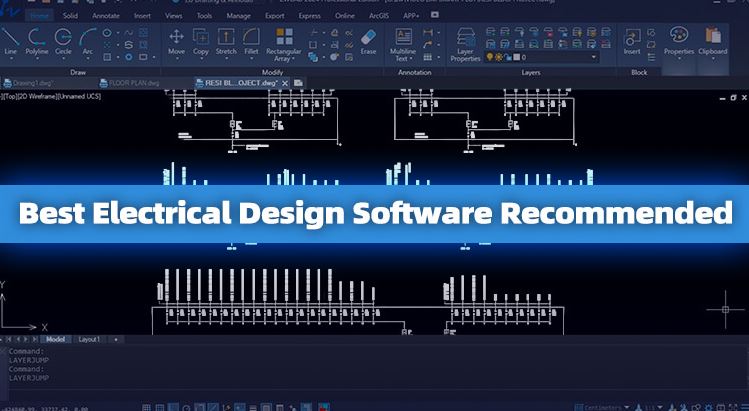
Electrical engineering is a dynamic field that combines theory with practical applications to solve real-world problems. As a student, mastering industry-standard software can enhance your learning experience and prepare you for professional challenges. These tools assist in designing, simulating, analyzing, and optimizing electrical systems, enabling you to understand complex concepts better and bring innovative ideas to life. Whether you’re designing circuits, analyzing power systems, or simulating electrical networks, the right software can make your work more efficient and accurate.
Here’s a detailed look at the top five software tools every electrical engineering student should know:
1. MATLAB
Purpose: Simulation and Data Analysis
Key Features:
- High-Level Programming: MATLAB uses a straightforward syntax for mathematical computations, making it easier to implement complex algorithms and models.
- Simulink Integration: This graphical interface allows users to design and simulate dynamic systems visually, ideal for control systems, signal processing, and power systems.
- Toolboxes: Specialized libraries like the Signal Processing Toolbox or Control Systems Toolbox add functionality for specific applications.
- Visualization Tools: MATLAB supports advanced 2D and 3D plotting, making it possible to present data effectively for analysis and reports.
Why It’s Essential: MATLAB is a must-have for solving mathematical problems, running simulations, and modeling real-world systems in electrical engineering.
2. AutoCAD Electrical
Purpose: Electrical Schematic Design
Key Features:
- Electrical Schematic Creation: The software provides an intuitive interface to design detailed electrical schematics and wiring diagrams.
- Symbol Libraries: Pre-loaded libraries of standard electrical symbols streamline the design process.
- Automation Tools: AutoCAD Electrical can automate repetitive tasks like generating BOMs (Bills of Materials) and assigning wire numbers.
- Collaborative Features: Designers can work simultaneously on projects, enabling teamwork and reducing project turnaround time.
Why It’s Essential: This tool is vital for designing circuit layouts and generating accurate documentation for electrical systems.
3. LTSpice
Purpose: Circuit Simulation
Key Features:
- Circuit Simulation: LTSpice enables simulation of analog circuits and transient behaviors, making it perfect for validating circuit functionality.
- High-Speed Performance: Its efficient simulation engine is capable of handling complex circuits faster than many competitors.
- Component Libraries: It includes common components like resistors, capacitors, and diodes, along with customizable parameters for real-world accuracy.
- Waveform Viewer: Allows detailed examination of simulated results such as voltages and currents at various points in the circuit.
Why It’s Essential: LTSpice is ideal for understanding and optimizing circuit designs during coursework and project development.
4. ETAP (Electrical Transient and Analysis Program)
Purpose: Power System Design and Analysis
Key Features:
- Power Flow Analysis: Helps analyze how power is distributed across a network, ensuring proper load balancing and system stability.
- Fault Analysis: Identifies faults in electrical systems, such as short circuits, enabling better troubleshooting and safety measures.
- Renewable Energy System Modeling: Supports simulation and optimization of solar, wind, and other renewable energy systems.
- Real-Time Monitoring: Monitors the operational status of power systems, offering real-time insights for grid management.
- Arc Flash Hazard Analysis: Ensures safety by calculating and minimizing arc flash hazards during electrical maintenance.
Why It’s Essential: ETAP is indispensable for those focusing on power systems and grid infrastructure.
5. Multisim
Purpose: Circuit Design and Simulation
Key Features:
- Interactive Circuit Design: Drag-and-drop interface allows for the quick creation of analog and digital circuits.
- Real-Time Simulation: Users can observe how circuits behave in real-time, making it easier to identify and fix design flaws.
- Component Libraries: Offers a vast array of components with accurate specifications to replicate real-world circuits.
- Integration with LabVIEW: Enables hardware-software integration for testing real-world devices alongside virtual simulations.
Why It’s Essential: Multisim helps students visualize and test circuits without needing physical components, saving time and resources.
Also read: The Best 10 Boats to Buy!
Conclusion
Electrical engineering students can leverage these tools to excel in their studies and projects. From advanced simulations in MATLAB to schematic design in AutoCAD Electrical, these software solutions provide a robust foundation for academic success and future careers in the field.

Leave a Reply