Read the comprehensive guide to use Xfinity / Comcast Email, you will get step-by-step processes and insights that can enhance your email experience. In this blog post you will see steps for creating Comcast / Xfinity email account and benefits of it and more.

Email is an important part of our daily communication, especially in the digital age. Comcast, a telecommunications company, offers its customers an advanced email service. Knowing how to use Comcast email can enhance your online communication experience, whether you are a new or long-time subscriber.
Xfinity (Comcast) Email Evolution

Xfinity (Comcast) Email has evolved over time. This article will provide a brief overview of its evolution. Xfinity, a Comcast brand, has been at the forefront of providing revolutionary internet and television services. Among its capabilities, Xfinity Email stands out as an important tool for connecting people in the digital sphere.
Xfinity email has its origins under Comcast, a major player in the telecommunications industry. With the advent of the digital age, Comcast’s approach to email services also evolved. This journey was marked by continuous improvements in both technical infrastructure and user-centric features. The transition from Comcast to Xfinity was not just a rebranding exercise, but also a reflection of a broader vision that aimed to adapt to emerging technological trends and meet user expectations. Witnessing the trajectory of Xfinity’s email service is like watching the growth of an entity that is rooted in its foundational values yet agile enough to embrace the winds of change.
The evolution of Xfinity Email does not stop here. Comcast continues to invest in research and development to anticipate and meet the changing needs of its users. Future innovations may include improved AI-driven features, enhanced collaboration tools, and even greater integration with other Xfinity services.
How To Create Xfinity Email Login / Comcast Email Login
Creating a Comcast email account is a straightforward process. Follow these simple steps to get started:
Visit the Comcast Xfinity Website: Head to the official Comcast Xfinity website to begin the registration process.
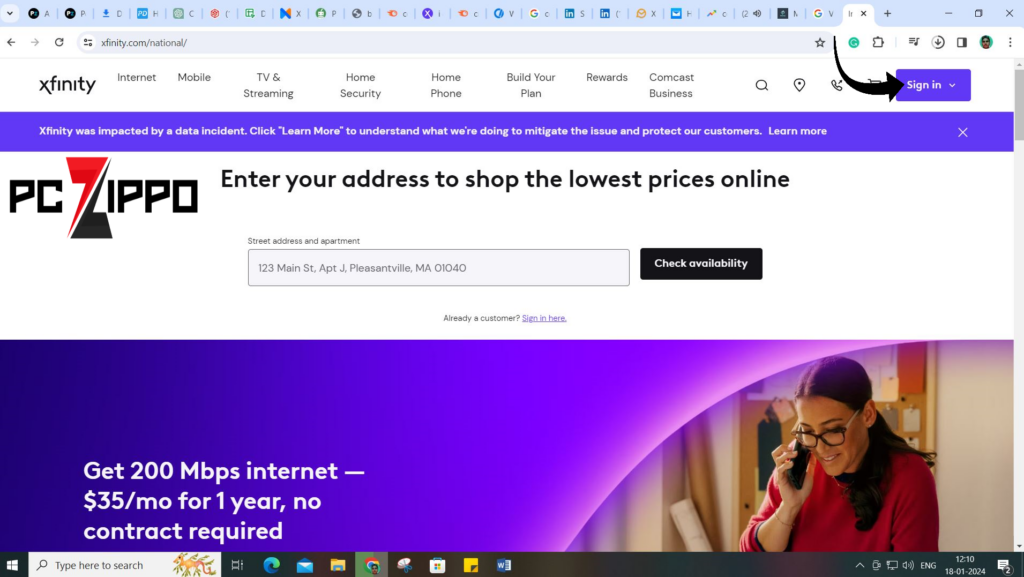
Click on “Sign In”: Look for the “Sign In” option on the homepage. If you’re a new user, click on “Create one” to initiate the account creation process.
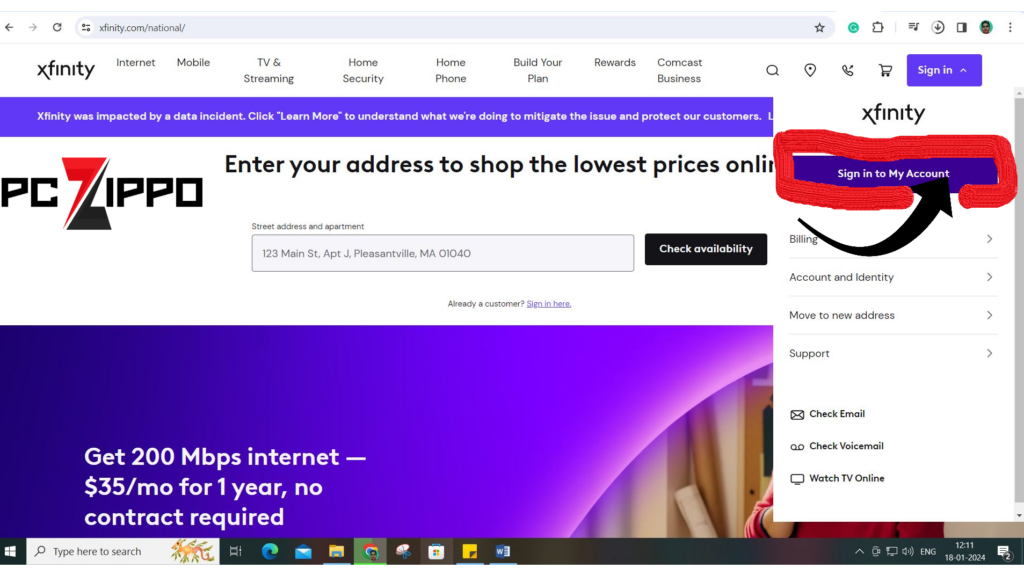
Complete the Registration Form: Fill out the required information, including your name, address, and other relevant details. Choose a unique username and password for your email account.

Select Mobile Or SSN to register.

Security Measures: Comcast prioritizes user security. Implement strong passwords, enable two-factor authentication, and regularly update your account credentials.
Personalizing Setting: After completing the initial setup, you can personalize your email dashboard by exploring the settings menu. Xfinity Email offers a wide range of personalization options that allow you to customize your theme, color, and organize your emails as per your preference.
Linking Comcast / Xfinity Account With Other Accounts:
Moreover, Xfinity Email is compatible with other email accounts, such as work or personal accounts. You can easily link them to your Xfinity Email for a unified inbox experience. By doing this, you can save time and have a more consolidated view of all your emails, with fewer logins.
Understand Comcast / Xfinity Email Interface
Organized Inbox:
Comcast’s email interface offers a clean and organized inbox. Utilize folders and labels to categorize your emails, making it easier to locate important messages.
Address Book Management:
Maintain an up-to-date address book for easy access to your contacts. Comcast allows you to import and export contacts seamlessly.
Attachment Capabilities:
Sending and receiving attachments is a breeze with Comcast email. Learn how to attach files, photos, and documents to your emails effortlessly.
Filters and Rules:
Customize your email experience with filters and rules. Automatically sort incoming emails, prioritize certain senders, and reduce clutter in your inbox.
Mobile Accessibility:
Comcast email is compatible with mobile devices. Download the Xfinity Connect app to stay connected on the go.
Well Stacked Inbox:
Organizing your inbox is made easier with our intuitive design. You can see all your emails neatly stacked with unread messages marked, while a quick access sidebar allows you to easily switch between files, drafts, sent items, and more. When you click on an email, it opens in a reading pane, so you can navigate your inbox without leaving the primary view. Additionally, attachments, forwarding options, and respond buttons are conveniently located for quick access.
Categorization options of Xfinity / Comcast Email:
You can also create unique folders in addition to the basic ones, making it easier to categorize your emails. Need to keep track of all your vacation bookings and itineraries? Simply create a “Vacation” folder. Want to plan a surprise party and keep your emails hidden? A “Surprise Plans” folder is perfect. The options are limitless!
Optimization Of Comcast / Xfinity Email Box:
Regularly updating your software:
Make sure you’re using the most recent Xfinity email application version. This provides a more seamless experience and protects you with the most recent security fixes.
Using filters:
Set up filters to organize your emails more efficiently. This automatically sorts your incoming emails into appropriate folders, minimizing clutter and increasing productivity.
Customising notifications:
Continuous notifications can be bothersome if you use email frequently. Customize them so that they only receive alerts for priority emails.
Security Tips for Comcast / Xfinity Email Users
Regular password changes:
Password changes should be done on a regular basis for your Xfinity email account. This simple deed can greatly improve your email security.
Beware of phishing efforts:
Always analyze emails that request personal information. Xfinity, or any respectable business, will never request personal information over email.
Two-factor authentication:
Enable this additional layer of security. It requires a second form of identity in addition to your password.
Issues with Xfinity Email
Like any other platform, Xfinity Email has a learning curve. If you encounter any problems, here’s what you can do.
Help Section Of Xfinity:
For assistance with Xfinity, you can visit their comprehensive help section or reach out to their support team for technical or general queries.
Below Table Outlining Some Potential Benefits Of Comcast Email
| Benefit | Description |
| 1. Reliable Communication | Comcast email offers a stable and reliable platform for sending and receiving emails. |
| 2. Robust Security Features | Advanced security protocols protect your emails from phishing attempts, malware, and spam. |
| 3. User-Friendly Interface | The intuitive interface makes it easy for users to navigate, compose, and manage their emails. |
| 4. Ample Storage Space | Comcast provides generous storage space, ensuring users can store a large volume of emails and data. |
| 5. Seamless Integration | Easily integrates with other Comcast services and third-party applications for a unified experience. |
| 6. Advanced Filtering | Efficient email filtering options help organize incoming messages and reduce clutter. |
| 7. Mobile Accessibility | Access your Comcast email on the go with mobile apps, keeping you connected wherever you are. |
| 8. Collaboration Tools | Collaborate effortlessly by sharing calendars, contacts, and documents within the Comcast ecosystem. |
| 9. Customer Support | Benefit from responsive customer support to address any issues or inquiries promptly. |
| 10. Customizable Settings | Tailor your email settings to suit your preferences, enhancing your overall email experience. |
Troubleshooting and Customer Support Of Xifinity / Comcast

Even the most reliable services can encounter hiccups. Comcast offers a robust customer support system to address any issues you may encounter:
Online Support Resources:
Visit the Comcast support website for a wealth of articles, FAQs, and troubleshooting guides. Common issues, such as login problems or email configuration, are often addressed here.
Live Chat and Phone Support:
Comcast provides live chat and phone support options. Reach out to their customer service team for real-time assistance with any concerns.
Community Forums:
Engage with other Comcast users on community forums. Share your experiences, seek advice, and learn from the collective knowledge of the user community.
Final Verdict
Comcast email offers a reliable and feature-rich platform for digital communication. By understanding the setup process, exploring key features, and knowing how to troubleshoot common issues, you can make the most of your Comcast email experience. Stay connected, organized, and secure in the digital realm with Comcast email as your communication hub.
Also Read: Trojan Virus – Your Complete Guide to Identifying and Eliminating Trojan Malware
FAQ’s

1. How can I log in to my Xfinity email?
To access your Xfinity email, visit the Xfinity website and click on the email icon, or go directly to the Xfinity Connect page. To view your emails, enter your Xfinity ID and password.
2. How can I update the Xfinity email password?
To change your Xfinity email password, sign in to your account and navigate to the “Users” area. Select your user ID and then click “Change Password.” Enter your current password and the new password you want to use.
3. How do I receive Xfinity email?
To receive Xfinity email, you must be an Xfinity customer with an Xfinity ID. Once you have your ID, you may set up an email account on the Xfinity website using the email settings.
4. How can I obtain Xfinity email on iPhone?
To configure Xfinity email on your iPhone, click to Settings, tap “Mail,” then “Accounts,” and finally “Add Account.” Select “Other,” then “Add Mail Account,” and provide your Xfinity email address. Use Xfinity’s IMAP settings for incoming and outgoing servers.
5. How can I check my Xfinity email?
You can access your Xfinity email by login into the Xfinity Connect page or using the Xfinity Connect app. To access your inbox, enter your Xfinity ID and password.
6. How can I log in to my Xfinity email?
Repetition of the first question. To log into your Xfinity email account, use the same steps as described above.
7. How do I access my Xfinity email?
Access Xfinity email by visiting the Xfinity Connect page in a web browser or by downloading the Xfinity Connect app. Log in using your Xfinity ID and password.
8. What happens to my email if I cancel Xfinity?
If you discontinue your Xfinity service, you can lose access to your Xfinity email account. It’s advisable to check with Xfinity directly about their policies, as it may change; some providers may enable you to access your email for a short time after cancellation.
9. How do I email Xfinity?
To email Xfinity support, utilize the contact form on their official website or seek for the direct support email address shown in the ‘Contact Us’ section.
10. How can I ban email on Xfinity?
To block an email on Xfinity, log in to your Xfinity Connect webmail, go to settings or preferences, then select the option to change blocked email addresses or spam settings. From there, you may specify which email addresses you want to ban.
Thank you for choosing Us, Stay Tuned For More Info !
Also Read about: A Full Guide About Sublimation Printer