
Android security gets better constantly, but getting stopped at the FRP lock screen can be inconvenient. This blog of PCZIPPO demonstrates how to use AddROM to bypass the FRP lock on Samsung/Android devices in a simple and effective manner. With this comprehensive review, you will understand everything you need to know about AddROM bypass.

Have you tried resetting your Android phone? Do you find yourself stuck at the Google FRP lock screen and confused what to do? Don’t be concerned! We’ve got this. Android users may need to reset their smartphones for a number of reasons. However, many are unaware that Android phones now have a new security mechanism known as FRP.
To utilize this feature again, they must have their Google account credentials attached to their device. However, most users do not recall their Google account information. Fortunately, the AddROM FRP bypass is here to save the day. In this post, we’ll look at how to use AddROM to get rid of the Samsung FRP lock. Let’s get started get started!
What Is AddROM?
AddROM is an Android software that allows users to bypass the FRP obstruction. It is available in several versions to support the various devices. The best thing about it is that it doesn’t require a PC or laptop to carry out the action. You only need to install the provided APK files on your Android phone to bypass the Google account in a matter of minutes.
Android Versions it Supports
- Lollipop 5.0
- Marshmallow 6.0
- Nougat 7.0
- Oreo 8.0
- Pie 9.0
However, if you have an Android version higher than 9.0, you can attempt another method described in this post. Let’s get started with the AddROM steps to bypass google credentials.
How to Get and Install AddROM FRP Bypass APK
Your primary device is locked, and you are unable to download AddROM. This is something you are already aware of. As a result, another Android device is required to complete the task. The AddROM FRP bypass APK file is available for download on the official website of the company. When you have finished downloading the file, you can proceed with the AddROM bypass by following the instructions that are provided below:
Instructions For AddROM To Bypass:
Step 1: In the first step, check to see that your locked phone contains a SIM card that is currently operational. After that, set it away and get another Android phone.
Step 2: Now, navigate to AddROM’s official website, scroll down, and download the HushSMS.apk file. Then go to My Files > Downloads and look for HushSMS.apk to install it.
Step 3: After installing the app, activate it and select WAP PUSH SL. Then input the phone number associated with the locked device. Enter www.youtube.com/@addROMcom in the Message area and press the SEND WAP PUSH SL button.

Step 4: After a few seconds, the AddROM YouTube channel will open on your locked phone. Select Terms & Privacy Policies from the menu in the top right corner.
Step 5: After clicking Terms & Privacy Policies, a browser page will appear. Enter addrom.com/bypass into the search bar. Then scroll down and get the Google Account Manager (GAM) APK.

Step 6: In between, download the FRP bypass APK from the same list. Install both apps on your mobile after the download is complete.
Step 7: Launch the FRP bypass APK app and select the Menu button in the upper right corner. Then, select the Brower sign-in option, sign in with the desired Google account, and restart your device.
You will not face the FRP lock again after restarting your device. It will be removed successfully. However, this procedure is quite difficult, and success is not assured.
Let’s go over the advantages and disadvantages of AddROM.
AddROM’s Pros And Cons
Additionally, just like every other program, AddROM has both positives and negatives to provide. So, before allowing AddROM to bypass FRP, you should first understand the upsides and downsides of the AddROM bypass APK file.

We therefore suggest that you make use of an alternative that is more effective. Let’s begin by investigate into it!
Droidkit- An Alternative Of AddROM
If your device’s Android OS is not supported by AddROM or if FRP bypass AddROM fails, you may be hopeless. Fortunately, DroidKit – Android Phone Toolkit is a tool that provides an effective approach to overcome the FRP lock without a Google account or password. Most significantly, it is compatible with Android 6-13, thus there is no need to worry about compatibility. Furthermore, it will provide specific FRP bypass methods based on the system’s version, ensuring a significantly greater success rate.
After FRP removal, you can use another Google account to access numerous services on your device. Following are some DroidKit highlights for bypassing FRP.
- The operation is straightforward and user-friendly, and there are no technical constraints. To quickly defeat FRP lock at home, simply follow the methods below. Anyone can make use of it.
- There is no need to wait – using this program, you can get rid of the Google account and FRP lock in a matter of minutes. You no longer have to wait days for an expert to do the task.
- Support with numerous Android devices and operating systems, including Samsung, Xiaomi, Redmi, POCO, and OPPO. All of their Android 6 and higher mobile models are supported.
- 100% pure and safe – DroidKit assures that your smartphone will not be harmed. And your personal information and data will not be shared with anyone.
Before you begin, download and install DroidKit for free on your laptop or computer.
Instructions, to bypass the FRP lock, follow the steps outlined below:
1: Open DroidKit and choose FRP Bypass mode from the main interface.

2: Connect your Android phone to the PC via a USB cord and press the Start button to continue.

3: Once you have clicked the Start button, DroidKit will provide you with the option to choose the brand of your device. In this case, we’ll go with Samsung.

4: DroidKit will begin creating the device configuration file. Then, click the Start Bypass button.

5: Now you have to choose the system version and click Next.

6: In order to prepare the settings, follow the instructions that appear on the screen. After that, select the Reset button.

7: DroidKit will start bypassing the FRP lock. When it is finished, you will see the interface below.

Also Read :- How to Edit Windows OEM Information in System Settings
FAQs about AddROM and FRP Bypass
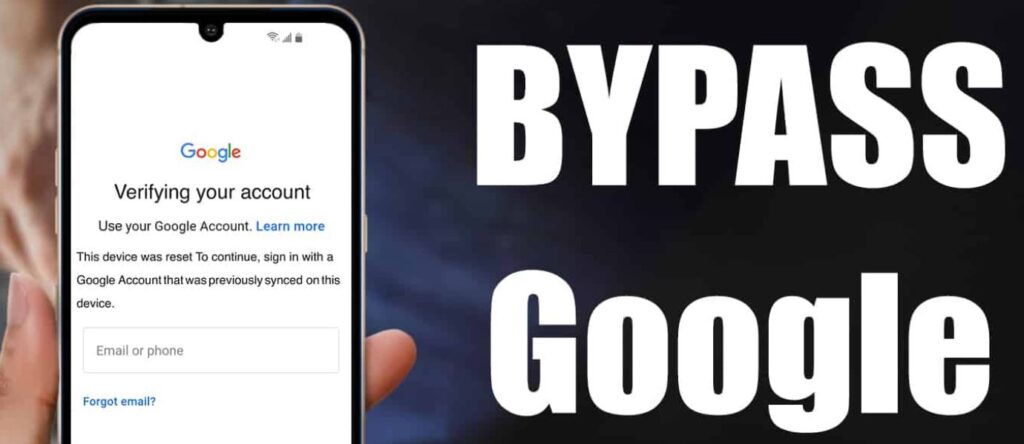
The following are some frequently asked questions about AddROM bypass. If you want to know the answers, just keep reading.
Q. Does the AddROM FRP bypass APK come at no cost to the user?
ANS. There is no cost involved! In order to make use of it, you are not required to pay any costs. However, some websites may charge you a price to download the APK. As a result, it is recommended that you obtain the AddROM FRP bypass APK file from the official website. Alternatively, you can search the internet and download it for free.
Q. Android versions AddROM Support’s?
ANS. Here are the Android versions that can be unlocked using AddROM:
- Android 5.0 (Lollipop)
- Android 6.0 (Marshmallow)
- Android 7.0 (Nougat)
- Android 8.0 (Oreo)
- Android 9.0 (Pie)
- Android 10 (Q devices)
Q. Why i am locked with a FRP lock?
ANS. It’s a new security feature included into Android devices. It helps to protect your data in case your phone is stolen or misplaced. When you reboot your phone, the FRP lock will be triggered. To regain access to the device, users must input the Google account credentials that are associated with it.
Bottom Line
We realize how bothersome the FRP lock may be. But, happily, there are various ways around that. We hope this guide helped you remove the FRP and regain access to your Android phone. Although AddROM is useful, it does not support all Android OS versions. And some users were unable to complete all of the steps, leaving the process in the midst. In contrast, DroidKit offers a simple and effective way to bypass FRP. It even supports Android 13. The nice aspect is that it is not only applicable to FRP bypass. DroidKit also provides a number of other capabilities, such as data recovery, data management, and system cleanser. So, why not give DroidKit a try?
Thank You For Reading, And Investing Your Valuable Time, Happy Computing!