Technology is becoming an integral part of high school education. Parents and educators must choose the best apps and tools for student learning. Apps that teach and prepare students for high school and beyond are the best. Best Apps for high school students should be educational, fun, and functional. This list includes apps that can be used to study, write, solve math problems, prepare for standardized tests, manage time, and increase knowledge. Here are the 8 must-have tools for students in this era, so without further ado, let’s begin.
1. Bit.ai
The bit.ai is the online note-taking platform that allows anyone to create excellent notes, assignments, reports, and other documents in just minutes. Bit.ai is a perfect tool for teachers and students. It transforms classroom education and makes it more fun, interactive, and functional. It would help if you used Bit.ai to transform your classroom.
You can organize everything in your workspaces. The bit is a digital notebook for students. The bit contains documents and files into “Workspaces,” making it easy for students to share data across subjects. Bit makes it easy for students to organize their notes and class notes in different workspaces.
Collaboration in real-time encourages co-learning. It allows teachers and students to collaborate in real-time from their homes. This is especially important today as teachers and students are now collaborating online because of the coronavirus epidemic. Teachers can use real-time chat to highlight issues and provide feedback.
2. OneNote
A Microsoft note-taking app, is free. OneNote is a digital notebook that allows students to organize all their information digitally. Multiple notebooks can be created, and notes added to each one. Do you need to take notes faster? OneNote allows you to snap a photo of your slide or whiteboard quickly and enhances its quality to make it easier for you to read.
OneNote allows users to use both stylus and handwriting support. This means that they don’t have to compromise their style of note-taking. Students can record lectures and sync notes to audio to give an immediate context.
Students can lock their notes with passwords and add sticky notes to remind them, collaborate with other students, edit in real-time, and sync their notes across devices.
3. Zoom
Gartner PeerInsights Customers 2018’s choice for meeting solutions was Zoom. It is also our top pick for video conferencing for online classes. Zoom temporarily lifted the 40-minute time limit on its basic accounts, free for schools in primary and secondary affected by the Coronavirus.
Zoom offers HD audio and video calling so students can learn better. It offers many collaboration features, including one-click content sharing and real-time collaboration. An annotation, digital whiteboard solution, and more are just a few of the many options available. Zoom allows students to record lectures and transcribing them, which is a great feature that will enable them to learn at their own pace.
Zoom also offers many other great features, such as group chats and polling, multi-sharing, video breakout rooms, polling, or group chats. It allows teachers to create and repurpose video content, making it easier for students to understand. Zoom offers hardware products that can enhance the classroom experience and bring together technology and learning.
4. Microsoft Powerpoint
Powerpoint is a presentation tool from Microsoft. We’re sure that you’ve heard of it. Powerpoint was released in 1987 and is still the most popular system for slides and presentations. Powerpoint’s slide editor is easy to use and intuitive. Slide designers allow students to add images, text, fonts, and even 3D objects.
Students can also use a trackpad or mouse to create their PowerPoint presentations. Powerpoint has a feature called “Presenter Coach” that allows students to practice their speech and receive suggestions on word choice and pacing. Students can edit and create a presentation together using Powerpoint’s real-time collaboration features. It’s easy to create presentations with templates from over 40 categories.
5. Notions
Notion collaborative document editor will compete in education with Evernote, Bear, and Microsoft OneNote. Students can make and share notes with classmates or organize tasks into a to-do list.
6. Canva
Canva for Education is a valuable tool for students and teachers in K-12 classrooms that allows for collaborative and visually engaging content creation. It is 100% free for teachers and their students. This platform provides essential tools for students to enhance their creativity, design skills, and educational projects.
7. Socratic
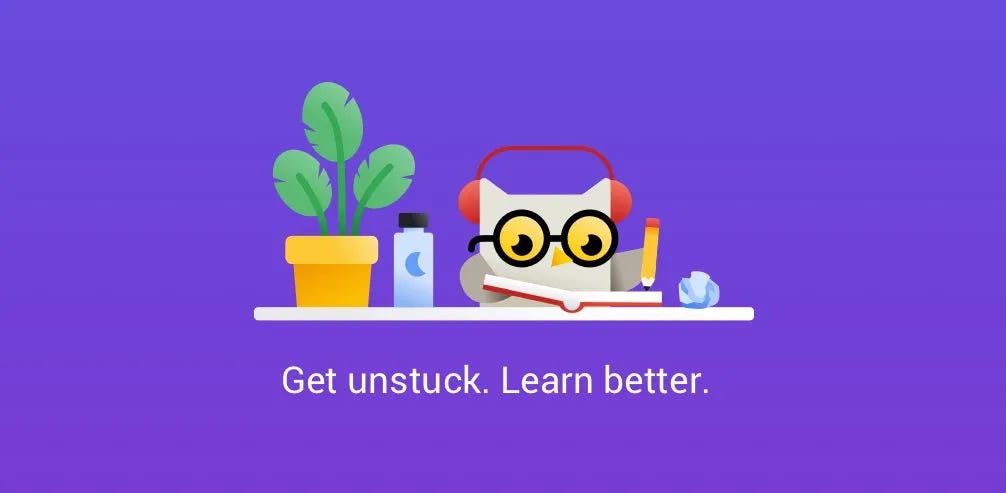
Google’s Socratic app is indeed a helpful tool for students, particularly at the high school and university levels. In addition to its core features of allowing students to ask questions about schoolwork and providing resources from trusted websites, you could suggest the inclusion of keyword tools to enhance its utility for students. These tools can help students refine their searches and find relevant information more easily.
8. elink
elink the best website to teach and learn. It is now our preferred platform for content curation. Students and teachers can both use elink for curating and sharing content. This makes learning more fun and interactive. This handy tool allows you to create lesson plans, book recommendations, and resource pages.
Teachers are constantly researching new teaching methods and building reading lists. They also plan lessons. elink allows teachers to search the web for the best content and present it visually to improve learning. It is the only platform that allows students to quickly and easily curate information from the internet and make it shareable.
Conclusion
So eventually, if you are here then you have completed the entire article. Is this guide helpful for you or not? Let us know by sounding off in the comment section below.

Leave a Reply